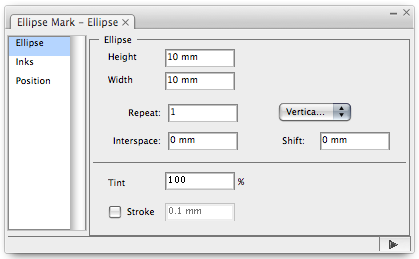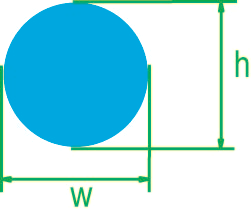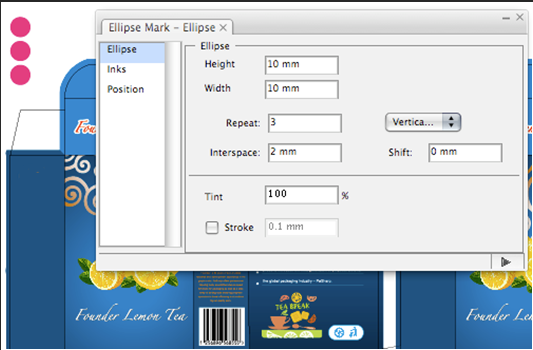Use the Ellipse Mark dialog box to specify the form of the mark.
Width (w) and Height (h) are indicated in the following image. Type the values for the size of the mark. You can use a formula to set the width and height. For information about the settings, see With Step in Setting Ink type 2.
Repeat: Specify how many times to repeat the mark and, if you are using more than one, specify whether to arrange the marks vertically or horizontally. You can use a formula to set the value.
Interspace: Set the edge gap between two repeated ellipse marks. You can set the value with a formula. Positive and negative values represent the two interspace directions. The effect of the interspace setting is shown in this image:
Shift: Show the stagger effect of repeated marks.
Tint: The screen dot percentage of the ellipse mark.
Stroke: When you select the Stroke check box, the ellipse marks change to circles with an adjustable line-width, as shown next. The Fill image shows the effect when the Stroke check box is cleared.