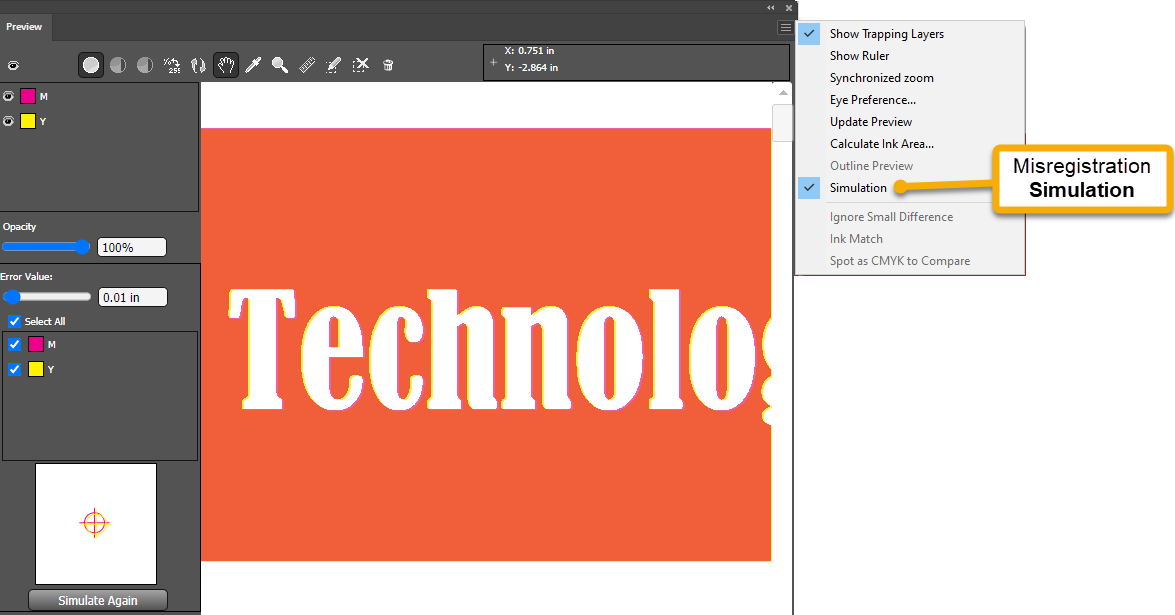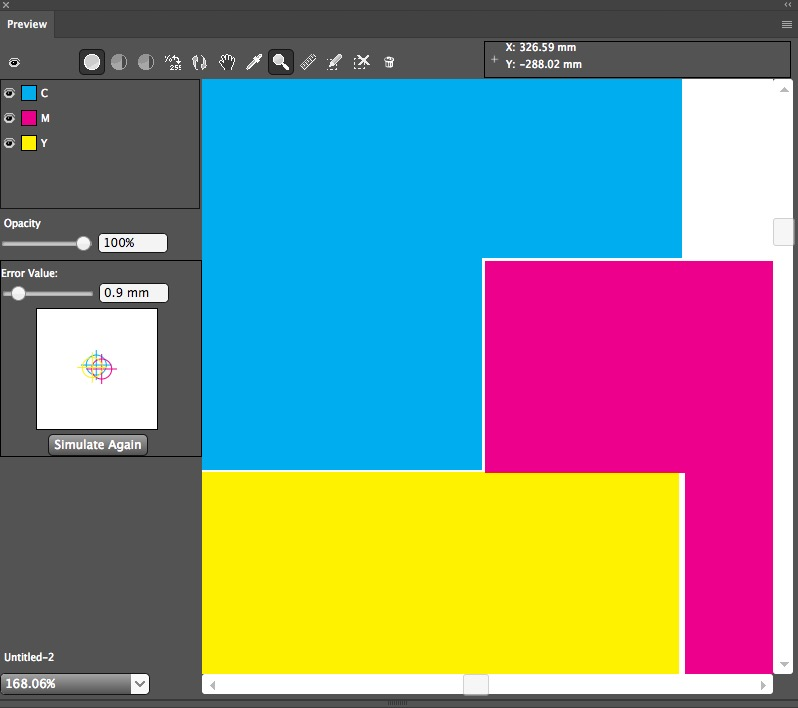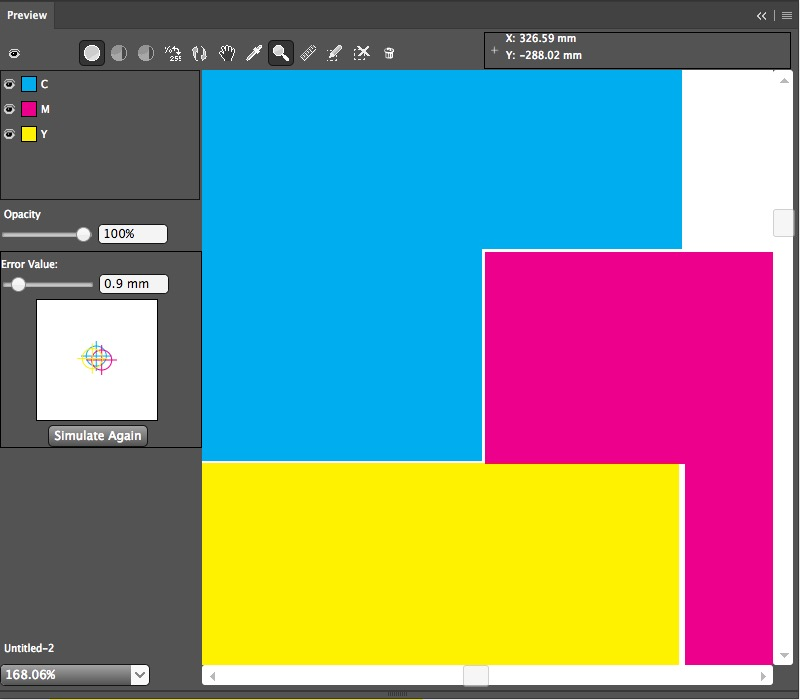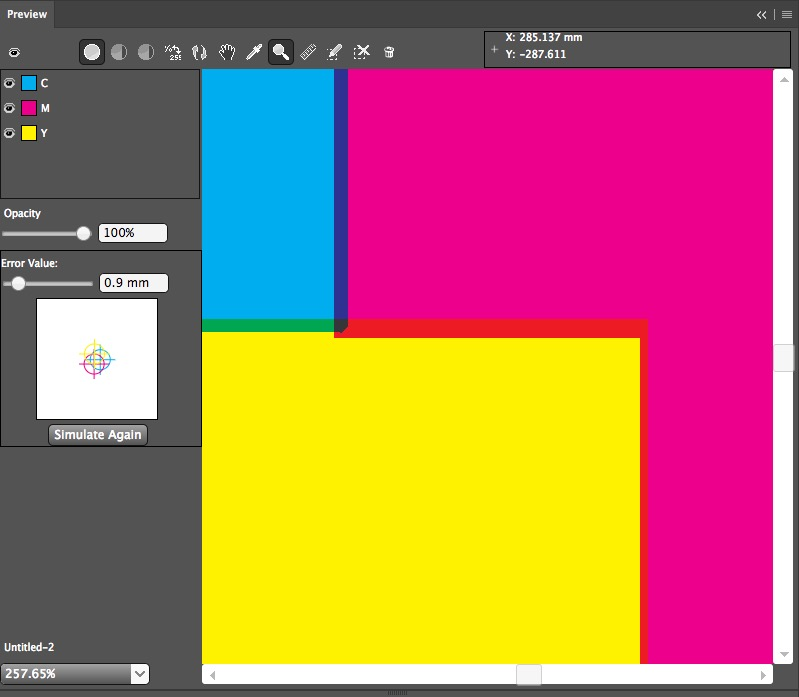You can simulate registration errors that may occur during printing to evaluate whether you have sufficient trap on objects. When you use Simulation, areas without sufficient trap will display as white gaps, which can then be corrected by modifying the trap width.
- From the right-side Options menu of Preview, select (Misregistration) Simulation
- Set an Error Value by typing a value or dragging the slider. Up to three decimal places can be entered.
- Click Simulate Again. The right side shows the result of misregistration.
Adjust the width of the trap if necessary, and simulate the preview again. You can toggle displaying and hiding the trap layer.
Original sample Select Simulation to display potential registration errors (white gaps) Display the trap layer