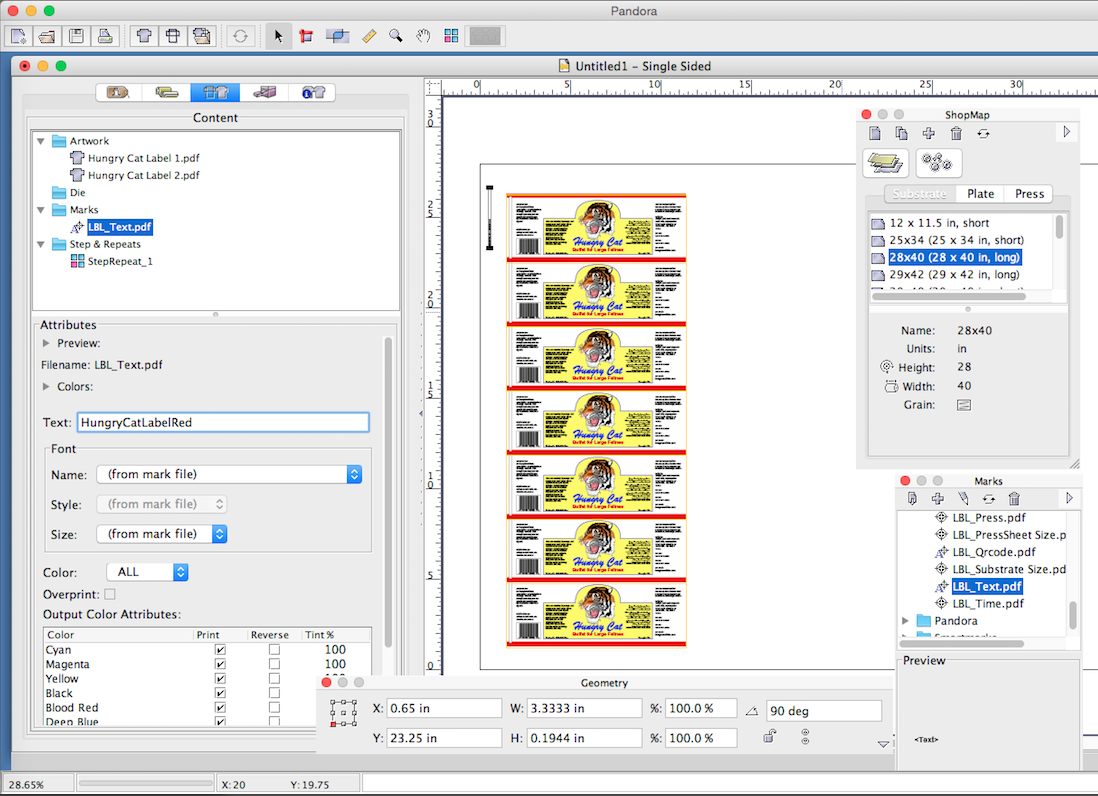The job window has two areas: the job properties pane on the left and the layout view on the right. To resize either, drag the separator bar in the direction required.
Figure 1. Job window
You are viewing an old version of this page. View the current version.
Compare with Current View Page History
« Previous Version 10 Next »
The job window has two areas: the job properties pane on the left and the layout view on the right. To resize either, drag the separator bar in the direction required.
Figure 1. Job window