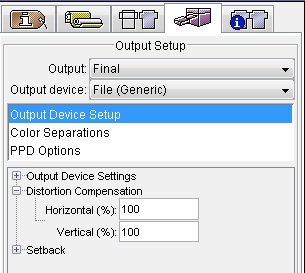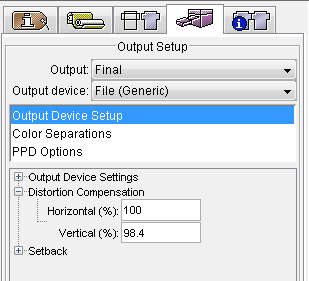This objective demonstrates how to account for gain that occurs when the image is stretched around the cylinder. The ruler will allow for the distortion amount to be measured and allow for further adjustment, if necessary.
- Select the Output Setup tab.
- In the bottom portion of the panel, select Distortion Compensation.
- Keep the Horizontal % at
100. - Change the Vertical % to
98.4.