Nelle pagine approvate o respinte, è possibile visualizzare solo le annotazioni, ma non è possibile aggiungere o modificare le annotazioni. Per visualizzare le annotazioni, nell'angolo in alto a destra della barra degli strumenti, toccare 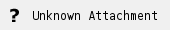 . .
Se le pagine sono state approvate o rifiutate oppure sono state richieste correzioni, la barra degli strumenti di annotazione non viene visualizzata. Mentre è selezionato lo strumento di annotazione, scorrere verso destra o verso sinistra con due dita per visualizzare la pagina successiva o precedente.
Nota: quando lo strumento di annotazione non viene selezionato, è necessario utilizzare un unico dito per scorrere fino alla pagina successiva.
|