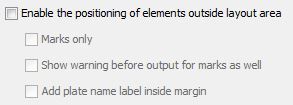...
- Set the Cut Preferences as shown:
Select Edit > Preferences > Layout.
Set the Layout Preferences as shown:
The Enable the positioning of elements outside layout area check box is cleared.Note: This setting does not affect the positioning of the automatic camera marks. If necessary, the camera marks will be positioned outside the layout area even if you do not select this setting.
...