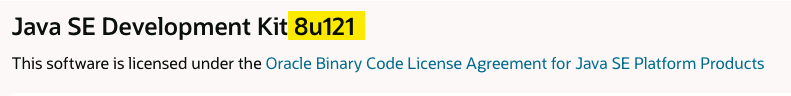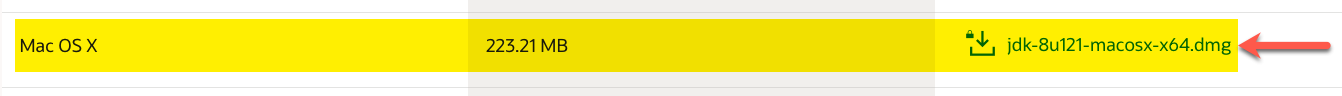| Sv translation | ||||||||||||||||||||||||
|---|---|---|---|---|---|---|---|---|---|---|---|---|---|---|---|---|---|---|---|---|---|---|---|---|
| ||||||||||||||||||||||||
New features and enhancements
Pandora 10.x support CJK charactersNote:
Allow Pandora to shorten Pantone and Spot Color names when used in SmartMarks (Pandora-1617)
Notes: Only prefix or suffix of color name can be replaced. For example,
Before: After: Taking a long time to launch Pandora if marks, templates, shopmap are homed on hosted Primary Server (Pandora-1781)For example: Site has a Prinergy server that has been moved to an offsite server.
Fixed bugs
Known limitationsPandora does not support ARM64 JavaWhen launching Pandora, an attempt is made to start in the dock, but the application fails to launch. ARM64 Java is not supported, Pandora currently only supports x64 Java. Workaround: 1. Uninstalling the JRE: 3. Download and install the x64 Java 8 JDK from the Oracle site jdk-8u121-macosx-x64.dmg Note: After accessing and reading the information on the download website, there may be some confusion about whether a subscription is required to install and use Java. This is not the case, a subscription is not required. Java JRE and Java JDK are available as free downloads from the Oracle site, but you must create an account in order to download. Additional info: The reason to download the older version of the x64 Java is because you may encounter the error message "Incorrect installer architecture" when you try to install the latest version of the x64 Java. Error opening Pandora layout from Mac Workshop with a Domain Account [Prinergy-53246]When selecting Workshop > Job > File > Create New Layout on a mac computer, Pandora will Error with the message “Unable to get Job data from file. PDF file is not found". This is caused by the illegal "\" character in the folder name "<computer name>_<domain\user>" that is inside the TransientLayouts folder. Workaround: Change the number of characters of mac computer name(host name) and domain username to be greater than 31. Note: You may change either the computer name(host name) or domain username, as long at the combined characters for both "<computer name>_<domain\user>" is greater than 31. Mac: open a PLA job which artwork name contains CJK in Pandora by integration mode, error message popup (Pandora-1820)
Result: “Artwork File Not Found” message popup Workaround: Click on the "Ignore All" or "Ignore" button to proceed. Mac: the QR code generated from the Mac cannot be read by QR code Reader (Pandora-1831)Workaround: Create the Label Mark "LBL_Qrcode.pdf" on a Windows computer. Cannot Install Pandora 10 on Mac OS X 10.x and laterIn some cases, when installing Pandora 10 on Mac OS 10.x and later, the installer stops and reports that Java 1.8 is required. Please refer to Kodak Partner Place Answer ID 75720 to download and install the Java 8 JDK from the Oracle site, https://www.oracle.com/java/technologies/downloads/#java8-mac Note: After accessing and reading the information on the download website, there may be some confusion about whether a subscription is required to install and use Java. This is not the case, a subscription is not required. Java JRE and Java JDK are available as free downloads from the Oracle site, but you must provide your email address to Oracle, in order to download. |
| Sv translation | ||||||||||||||||||||||||
|---|---|---|---|---|---|---|---|---|---|---|---|---|---|---|---|---|---|---|---|---|---|---|---|---|
| ||||||||||||||||||||||||
Neue Funktionen und Verbesserungen
Pandora darf die Namen von Pantone- und Sonderfarben bei der Verwendung in SmartMarks kürzen (Pandora-1617)
Hinweise: Nur Präfix oder Suffix des Farbnamens können ersetzt werden. Beispiel:
Vorher: Nachher: Der Start von Pandora dauert sehr lange, wenn Marken, Vorlagen und die Shopmap auf einem gehosteten Primärserver liegen (Pandora-1781)Ein Beispiel: Der Standort nutzt einen Prinergy-Server, der auf einen Offsite-Server ausgelagert wurde.
Behobene Probleme
Bekannte EinschränkungenFehler beim Öffnen des Pandora-Layouts aus dem Mac Workshop mit einem Domain-Konto [Prinergy-53246]Wenn Sie auf einem Mac-Computer Workshop > Job > Datei > Neues Layout erstellen wählen, zeigt Pandora die Fehlermeldung „Unable to get Job data from file. PDF file is not found“ (Job-Daten können nicht aus der Datei geholt werden. PDF-Datei wurde nicht gefunden) an. Das Problem wird durch das unzulässige Zeichen „\“ im Ordnernamen „<computer name>_<domain\user>“ verursacht, der sich im Ordner TransientLayouts befindet. Umgehen des Problems: Ändern Sie die Anzahl der Zeichen des Mac-Computernamens (Hostname) und des Domänen-Benutzernamens auf einen Wert größer als 31. Hinweis: Sie können entweder den Computernamen (Hostname) oder den Domänen-Benutzernamen ändern, solange die Gesamtanzahl der Zeichen für beide "<computer name>_<domain\user>" größer als 31 ist. Mac: Der vom Mac generierte QR-Code kann vom QR-Code Reader nicht gelesen werden (Pandora-1831)Umgehung: Erstellen Sie die Etikettenmarke "LBL_Qrcode.pdf" auf einem Windows-Computer. Pandora 10 kann nicht unter macOS X 10.x und höher installiert werdenIn einigen Fällen bleibt das Installationsprogramm bei der Installation von Pandora 10 unter macOS X 10.x und höher stehen und meldet, dass Java 1.8 erforderlich ist. Lesen Sie die Kodak Partner Place-Antwort ID 75720, um Java 8 JDK von der Oracle-Website https://www.oracle.com/java/technologies/downloads/#java8-mac herunterzuladen und zu installieren. Hinweis: Nach dem Aufrufen und Lesen der Informationen auf der Download-Website fragen Sie sich vielleicht, ob für die Installation und Verwendung von Java ein Abonnement erforderlich ist. Dies ist nicht der Fall, ein Abonnement ist nicht erforderlich. Java JRE und Java JDK können kostenlos von der Oracle-Website heruntergeladen werden. Für den Download müssen Sie Oracle jedoch Ihre E-Mail-Adresse mitteilen. |
| Sv translation | ||||||||||||||||||||||||
|---|---|---|---|---|---|---|---|---|---|---|---|---|---|---|---|---|---|---|---|---|---|---|---|---|
| ||||||||||||||||||||||||
Nuevas funciones y mejoras
Permita que Pandora acorte los nombres de los colores planos y los de Pantone cuando se use en SmartMarks (Pandora-1617)
Notas: Solo se pueden reemplazar el prefijo o el sufijo del nombre del color. Por ejemplo,
Antes: Después: Se tarda mucho tiempo en iniciar Pandora si las marcas, las plantillas y Shopmap se encuentran en el servidor principal alojado (Pandora-1781)Por ejemplo: El sitio tiene un servidor Prinergy que se ha movido a un servidor externo.
Errores solucionados
Limitaciones conocidasError al abrir el diseño de Pandora desde Mac Workshop con una cuenta de dominio [Prinergy-53246]Al seleccionar Workshop > Trabajo > Archivo > Crear nuevo diseño en un ordenador Mac, Pandora mostrará un error que indica que no se pueden obtener datos de Trabajo del archivo y que no se ha encontrado el archivo PDF. Esto se debe a que hay un carácter no válido, "\", en el nombre de la subcarpeta "<computer name>_<domain\user>" de la carpeta TransientLayouts. Solución: Cambie el número de caracteres del nombre del ordenador Mac (nombre de host) y del nombre de usuario del dominio para que sean más de 31. Nota: Puede cambiar el nombre del ordenador (nombre de host) o el nombre de usuario del dominio siempre y cuando la suma de sus caracteres combinados para ambos "<computer name>_<domain\user>" sea mayor que 31. Mac: el código QR generado desde el Mac no puede ser leído por QR code Reader (Pandora-1831)Solución: Cree la marca de etiqueta "LBL_Qrcode.pdf" en un ordenador Windows. No se puede instalar Pandora 10 en Mac OS X 10.x ni en versiones posterioresEn algunos casos, al instalar Pandora 10 en Mac OS 10.x y versiones posteriores, el instalador se detiene e informa de que es necesario contar con Java 1.8. Consulte el ID de respuesta 75720 de Kodak Partner Place para descargar e instalar el JDK de Java 8 del sitio de Oracle (https://www.oracle.com/java/technologies/downloads/#java8-mac) Nota: Una vez que haya accedido a la información en el sitio web de descargas y la haya leído, puede que no tenga claro si necesita suscribirse para instalar y usar Java. Le confirmamos que no necesita hacerlo. Tanto el JRE como el JDK de Java se pueden descargar de forma gratuita desde el sitio de Oracle, pero antes debe proporcionar su dirección de correo electrónico a esta empresa. |
| Sv translation | ||||||||||||||||||||||||
|---|---|---|---|---|---|---|---|---|---|---|---|---|---|---|---|---|---|---|---|---|---|---|---|---|
| ||||||||||||||||||||||||
Nouveautés et améliorations
Permet à Pandora de raccourcir les noms de Pantone et des couleurs d'accompagnement lorsqu'ils sont utilisés dans SmartMarks (Pandora-1617)
Remarques : Seul le préfixe ou suffixe du nom de la couleur peut être remplacé. Par exemple,
Avant : Après : Met du temps à lancer Pandora si les repères, les modèles et Shopmap se trouvent sur le serveur principal hébergé (Pandora-1781)Par exemple : Le site dispose d'un serveur Prinergy qui a été déplacé vers un serveur hors site.
Problèmes résolus
Limitations connuesErreur lors de l'ouverture de la mise en page Pandora à partir de Mac Workshop avec un compte de domaine [Prinergy-53246]Lorsque vous sélectionnez Workshop > Travail > Fichier > Créer une nouvelle mise en page sur un ordinateur mac, Pandora affiche une erreur avec le message « Impossible d'obtenir les données du travail à partir du fichier. Fichier PDF introuvable ». Cela est dû au caractère « \ » non valide dans le nom du dossier « <computer name>_<domain\user> », qui se trouve dans le dossier TransientLayouts. Solution : Modifiez le nombre de caractères du nom de l'ordinateur mac (nom d'hôte) et du nom d'utilisateur du domaine pour qu'il soit supérieur à 31. Remarque : Vous pouvez modifier le nom de l'ordinateur (nom d'hôte) ou le nom d'utilisateur du domaine, à condition que l'ensemble des caractères de « <computer name>_<domain\user> » soit supérieur à 31. Mac : le code QR généré à partir du Mac ne peut pas être lu par le lecteur de code QR (Pandora-1831)Solution de contournement : Créez l'étiquette "LBL_Qrcode.pdf" sur un ordinateur Windows. Impossible d'installer Pandora 10 sur Mac OS X 10.x et versions ultérieuresDans certains cas, lors de l'installation de Pandora 10 sur Mac OS 10.x et versions ultérieures, le programme d'installation s'arrête et signale que Java 1.8 est requis. Reportez-vous à la réponse 75720 sur Kodak Partner Place pour télécharger et installer le Java 8 JDK depuis le site Oracle, https://www.oracle.com/java/technologies/downloads/#java8-mac Remarque : Les informations sur le site Web de téléchargement peuvent entraîner une certaine confusion sur la nécessité d'un abonnement pour installer et utiliser Java. Ce n'est pas le cas : aucun abonnement n'est requis. Java JRE et Java JDK sont disponibles en téléchargement gratuit sur le site Oracle, mais vous devez fournir votre adresse e-mail à Oracle pour effectuer le téléchargement. |
| Sv translation | ||||||||||||||||||||||||
|---|---|---|---|---|---|---|---|---|---|---|---|---|---|---|---|---|---|---|---|---|---|---|---|---|
| ||||||||||||||||||||||||
Nuove funzioni e miglioramenti
Consentire a Pandora di abbreviare i nomi Pantone e tinte piatte quando utilizzato in SmartMarks (Pandora-1617)
Note: è possibile sostituire solo il prefisso o il suffisso del nome del colore. Ad esempio,
Prima: Dopo: L'avvio di Pandora richiede molto tempo se segni, modelli e shopmap sono stati trasferiti nuovamente sul server primario ospitato (Pandora-1781)Ad esempio: Il sito dispone di un server Prinergy che è stato spostato su un server offsite.
Errori corretti
Limitazioni noteErrore durante l'apertura del layout Pandora da Mac Workshop con un account di dominio [Prinergy-53246]Quando si seleziona Workshop > Processo > File > Crea nuovo layout su un computer Mac, Pandora visualizzerà il messaggio di errore "Impossibile ottenere i dati del processo dal file. Il file PDF non è stato trovato." L'errore è causato dalla presenza del carattere non valido "\" nel nome della cartella "<computer name>_<domain\user>" all'interno della cartella Layout temporanea. Soluzioni: Modificare il numero di caratteri del nome del computer Mac (nome host) e del nome utente del dominio in modo che sia superiore a 31. Nota: è possibile modificare il nome del computer (nome host) o il nome utente del dominio, purché i caratteri combinati per entrambi "<computer name>_<domain\user>" siano superiori a 31. Mac: il codice QR generato dal Mac non può essere letto da QR code Reader (Pandora-1831)Soluzione: Creare il Label Mark "LBL_Qrcode.pdf" su un computer Windows. Impossibile installare Pandora 10 su Mac OS X 10.x e versioni successiveIn alcuni casi, quando si installa Pandora 10 su Mac OS 10.x e versioni successive, il programma di installazione si arresta e segnala che è necessario Java 1.8. Fare riferimento alla risposta ID 75720 Kodak Partner Place per scaricare e installare Java 8 JDK dal sito Oracle, https://www.oracle.com/java/technologies/downloads/#java8-mac Nota: dopo aver effettuato l'accesso e aver letto le informazioni sul sito Web per il download, potrebbe non essere chiaro se è necessario un abbonamento per installare e utilizzare Java. In questo caso non è necessario alcun abbonamento. Java JRE e Java JDK sono disponibili gratuitamente per il download dal sito Oracle, ma è necessario fornire un indirizzo e-mail a Oracle per scaricarlo. |
| Sv translation | ||||||||||||||||||||||||
|---|---|---|---|---|---|---|---|---|---|---|---|---|---|---|---|---|---|---|---|---|---|---|---|---|
| ||||||||||||||||||||||||
新機能および改善された機能
Pandora 10.x は日中韓文字をサポートしています。注意 :
SmartMarks で使用する場合、Pandora で Pantone およびスポット カラー名を短縮可能(Pandora-1617)
注意: カラー名のプレフィックスまたはサフィックスのみ置換できます。 たとえば、
実行前: 実行後: マーク、テンプレート、ShopMap がホストされているプライマリ サーバーをホームとする場合は、Pandora の起動に長時間かかる(Pandora-1781)例:サイトには、オフサイト サーバーに移動された Prinergy サーバーがあります。
修正済みの問題
現在の制限事項ドメイン アカウントで Mac Workshop から Pandora レイアウトを開くとエラーが発生する[PRINERGY-53246]Mac コンピュータで[Workshop]>[ジョブ]>[ファイル]>[レイアウトの新規作成]を選択すると、「ファイルからジョブ データを取得できません。PDF ファイルが見つかりません」というメッセージでエラーが発生します。 これは、TransientLayouts フォルダ内にあるフォルダ名「<computer name>_<domain\user>」に含まれている不正な「\」文字が原因です。 対応策:Mac コンピュータ名(ホスト名)とドメイン ユーザー名の文字数が 31 文字より大きくなるように変更します。注意:コンピュータ名(ホスト名)またはドメイン ユーザー名は、両方を組み合わせた「<computer name>_<domain\user>」の文字数が 31 より大きい場合に変更できます。 Mac: アートワーク名にCJKを含むPLAジョブをPandoraの統合モードで開くと、エラーメッセージがポップアップ表示される (Pandora-1820)
結果:「アートワークファイルが見つかりません」というメッセージが表示される。 回避策: "Ignore All "または "Ignore "ボタンをクリックしてください。 Mac: Mac から生成された QR コードが QR コードリーダで読み取れない (Pandora-1831)回避策: Windowsパソコンでラベルマーク「LBL_Qrcode.pdf」を作成してください。 Pandora 10 を Mac OS X 10.x 以降にインストールできないPandora 10 を Mac OS 10.x 以降にインストールする際に、インストーラが停止し、Java 1.8 が必要であることが報告されることがあります。Kodak Partner Place アンサー ID 75720 を参照し、 Java 8 JDK を Oracle サイト https://www.oracle.com/java/technologies/downloads/#java8-mac からダウンロードしてインストールしてください 注意:ダウンロード Web サイトにアクセスして説明を読んだ後、Java をインストールして使用するためにサブスクリプションが必要かどうか混乱することがあります。この場合は、サブスクリプションは必要ありません。Java JRE および Java JDK は Oracle サイトから無料でダウンロードできますが、ダウンロードするには Oracle にメールアドレスを提供する必要があります。 |
| Sv translation | ||||||||||||||||||||||||
|---|---|---|---|---|---|---|---|---|---|---|---|---|---|---|---|---|---|---|---|---|---|---|---|---|
| ||||||||||||||||||||||||
新增功能和增强功能
Pandora 10.x 支持中日韩字符注:
当在 SmartMarks 中使用时,允许 Pandora 缩短 Pantone 名称和专色名称 (Pandora-1617)
注: 只能替换颜色名称的前缀或后缀。 例如,
之前: 之后: 如果标记、模板和 ShopMap 驻留在托管的主服务器上,则需要很长时间才能启动 (Pandora-1781)例如:站点有一个印能捷服务器已移至异地服务器。
已解决的故障
已知限制使用域帐户从 Mac Workshop 打开 Pandora 版式时出错 [Prinergy-53246]在 Mac 计算机上选择“Workshop”>“作业”>“文件”>“创建新的版式”时,Pandora 将出错,并显示消息“无法从文件获取作业数据。未找到 PDF 文件”。 这是由于 TransientLayouts 文件夹内的文件夹名称“<computer name>_<domain\user>”中使用了非法字符“\”。 变通方法:将 Mac 计算机名称(主机名称)和域用户名的字符数更改为大于 31。注:您可以更改计算机名称(主机名称)或域用户名,只要“<computer name>_<domain\user>”的组合字符数大于 31 即可。 Mac:通过集成模式在 Pandora 中打开图样名称包含中日韩文字的 PLA 作业,弹出错误信息 (Pandora-1820)
结果: 弹出 "未找到图样文件 "消息 解决方法 点击 "忽略所有 "或 "忽略 "按钮继续。 Mac:二维码阅读器无法读取从 Mac 生成的二维码 (Pandora-1831)解决办法:在 Windows 计算机上创建标签标记 "LBL_Qrcode.pdf": 无法在 Mac OS X 10.x 和更高版本上安装 Pandora 10在某些情况下,在 Mac OS 10.x 和更高版本上安装 Pandora 10 时,安装程序会停止并报告需要 Java 1.8。请参阅 Kodak Partner Place 答案 ID 75720,从 Oracle 站点 https://www.oracle.com/java/technologies/downloads/#java8-mac 下载并安装 Java 8 JDK 注:在访问和阅读下载网站上的信息后,您可能会对是否需要订阅才能安装和使用 Java 感到困惑。实际情况是,不需要订阅。Java JRE 和 Java JDK 可从 Oracle 站点免费下载,但您必须向 Oracle 提供电子邮件地址才能下载。 |