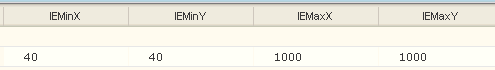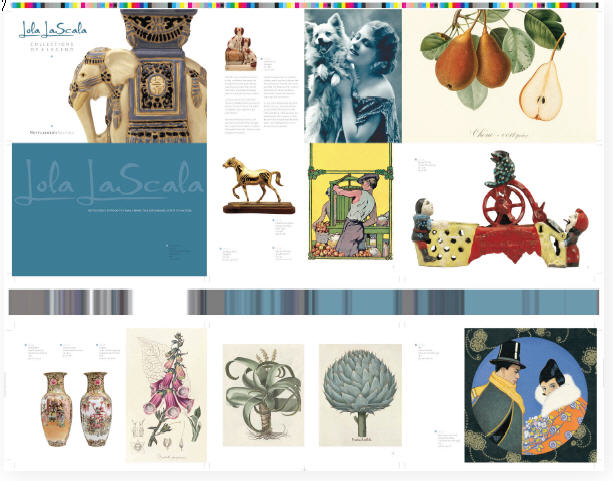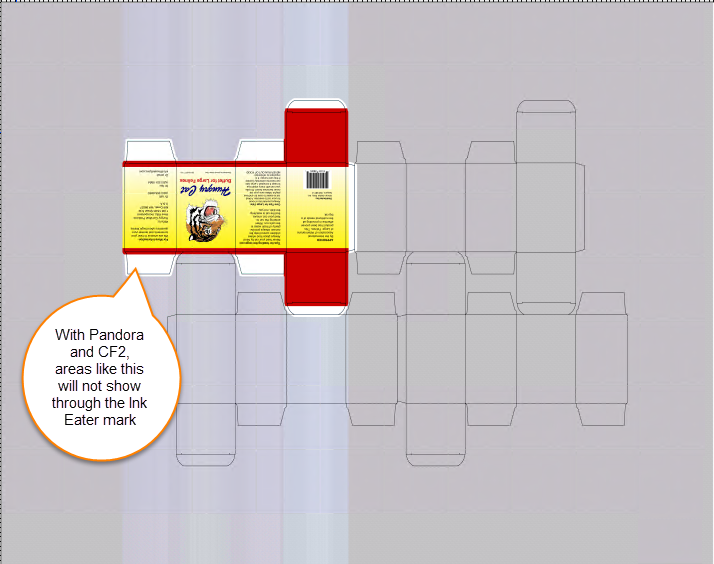| Sv translation | ||
|---|---|---|
| ||
For presses that require a minimum ink coverage per separation, the ink eater mark places a bar on the sheet to remove extra ink from the rollers. The bar is used to constitute the minimum ink coverage that is required for each separation on a press. Prinergy determines the amount of ink used by content for each pixel column and adds an amount of ink that fulfills the minimum requirement to the specified ink eater bar area. Typically, ink eater bars are placed in the gutter along the width of the sheet. The Prinergy ink eater mark is calculated on the fly. It takes all other marks into consideration to provide the most accurate calculation of the ink coverage. Also, the Prinergy ink eater mark is smoothed, so that hard edges are not visible between pixel columns. The ink eater mark has the following format: $[InkEater_<minx>_<minY>_<maxX>_<maxY>_<minDensity>_<maxSaturation>_<colors>]
Tip: You can place more than one ink eater bar. This is useful if you need to place other marks in the gutter. Also, it may be useful to create one ink eater bar per color. For the mark
Limitations
|
| Sv translation | ||||||
|---|---|---|---|---|---|---|
| ||||||
Pour les presses qui nécessitent une charge d'encre minimale par sélection, le repère d'absorbeur d'encre place une barre sur la feuille pour retirer le surplus d'encre des rouleaux. La barre est utilisée pour constituer l'encrage minimum requis pour chaque sélection sur une presse. Prinergy détermine la quantité d'encre utilisée par le contenu de chaque colonne de pixels et ajoute une quantité d'encre minimale nécessaire à la zone délimitée par la barre de l'absorbeur d'encre. Généralement, les barres de l'absorbeur d'encre sont placées dans la gouttière le long de la largeur de la feuille. Le repère de l'absorbeur d'encre Prinergy est calculé à la volée. Il prend tous les autres repères en considération pour assurer le calcul le plus précis possible de l'encrage. De plus, le repère de l'absorbeur d'encre Prinergy est lissé pour que les bordures ne soient pas visibles entres les colonnes de pixels. Le format du repère de l'absorbeur d'encre est le suivant : $[InkEater_<minx>_<minY>_<maxX>_<maxY>_<minDensity>_<maxSaturation>_<colors>]
Conseil : Vous pouvez placer plus d'une barre d'absorbeur d'encre. Cela est utile si vous devez placer d'autres repères dans la gouttière. De plus, il peut être utile de créer une barre d'absorbeur d'encre par couleur. Pour le repère
Limitations Des tests de performances estiment un temps de traitement supplémentaire d'environ 10 à 20 secondes par plaque dans le cas où un repère de l'absorbeur d'encre est inclus.
L'utilisation de cette fonction avec des pages PDF pré-séparées provoque l'échec du traitement. |
| Sv translation | ||||||
|---|---|---|---|---|---|---|
| ||||||
对于要求每个分色使用最小油墨覆盖率的印刷机,吸墨标记在印张上放置一个条,可除去滚轮上的多余油墨。 该条用于构成印刷机上每个分色所需的最小油墨覆盖率。印能捷确定每个像素列内容使用的油墨量,并向指定的吸墨条区域添加符合最小要求的油墨量。通常情况下,吸墨条放在沿印张宽度的装订线中。 印能捷吸墨标记进行动态计算。它将所有其他标记都考虑在内,以提供油墨覆盖率的最准确计算。印能捷吸墨标记还进行了平滑处理,以便在像素列之间看不到硬边线。 吸墨标记有以下输出格式: $[InkEater_<minx>_<minY>_<maxX>_<maxY>_<minDensity>_<maxSaturation>_<colors>]
提示:您可以放置一个以上吸墨条。如果您需要在装订线中放置其他标记,则需要放置一个以上吸墨条。同样地,需要为每种颜色创建一个吸墨条。 有关标记
限制 如果包含吸墨标记,则性能测试估计对每个印版额外需要约 10 到 20 秒的处理时间。
如果对预分色的 PDF 页面使用此功能,则将导致处理失败。 |
| Sv translation | ||||||
|---|---|---|---|---|---|---|
| ||||||
Bei Druckmaschinen, auf denen eine minimale Farbdeckung pro Auszug erforderlich ist, platziert die Ink Eater-Marke einen Balken auf dem Bogen, um überschüssige Druckfarbe von den Walzen zu entfernen. Mit dem Balken wird die minimale Farbdeckung festgesetzt, die für die einzelnen Auszüge auf einer Druckmaschine erforderlich ist. Prinergy ermittelt die vom Inhalt für die einzelnen Pixelspalten verwendete Menge an Druckfarbe und fügt eine Druckfarbenmenge hinzu, die der Mindestanforderung für den angegebenen Ink Eater-Balkenbereich entspricht. Normalerweise werden Ink Eater-Balken im Bundsteg entlang der Bogenbreite platziert. Die Prinergy-Ink Eater-Marke wird im laufenden Betrieb berechnet. Dabei werden alle anderen Marken ebenfalls berücksichtigt, um eine möglichst genaue Berechnung der Farbdeckung zu erhalten. Die Prinergy-Ink Eater-Marke wird außerdem geglättet, damit keine auffälligen Kanten zwischen Pixelspalten sichtbar sind. Die Ink Eater-Marke weist folgendes Format auf: $[InkEater_<minx>_<minY>_<maxX>_<maxY>_<minDensity>_<maxSaturation>_<colors>]
Tipp: Sie können auch mehrere Ink Eater-Balken platzieren. Dies ist sinnvoll, wenn Sie weitere Marken im Bundsteg platzieren müssen. Es kann hilfreich sein, einen Ink Eater-Balken pro Farbe zu erstellen. Zur Marke
Einschränkungen Mit Ink-Eater-Marke beträgt die geschätzte zusätzliche Verarbeitungszeit pro Platte ca. 10 bis 20 Sekunden.
Wenn Sie diese Funktion mit vorseparierten PDF-Seiten verwenden, schlägt die Bearbeitung fehl. |
| Sv translation | ||||||
|---|---|---|---|---|---|---|
| ||||||
色版ごとにインキ量を最小限に抑える必要がある印刷機の場合、Ink Eater マークを配置するとシート上にバーが配置され、ローラーから必要以上のインキが転写される場合に取り除くことができます。 このバーにより、色版ごとのインキを最小限の量にして印刷します。Prinergy では、ページで使用されるインキ量をピクセル単位で算出し、指定された Ink Eater バー領域の最小必要値に応じてインキ量を追加します。Ink Eater バーは一般に、シートの幅方向のドブに配置されます。 Prinergy Ink Eater マークは、直ちに計算されます。他のすべてのマークを考慮して、インキ量を最も正確に計算します。また、Prinergy の Ink Eater マークはピクセルにハードなエッジが生じないようにスムージングされています。 Ink Eater マークには次の形式が使用されます。 $[InkEater_<minx>_<minY>_<maxX>_<maxY>_<minDensity>_<maxSaturation>_<colors>]
ヒント:複数の Ink Eater バーを配置することができます。これは、ドブに他のマークを配置する必要がある場合に有用です。また、カラーごとに Ink Eater バーを 1 つ作成する際にも有用であると考えられます。 マーク
制限 パフォーマンス テストでは、Ink Eater マークが含まれるケースに備えて、プレートごとに約 10 ~ 20 秒の追加の処理時間を見積もっています。
この機能を分版されたPDFページと共に使用すると処理が失敗します。 |
| Sv translation | ||||||
|---|---|---|---|---|---|---|
| ||||||
Para las prensas que requieren una cobertura de tinta mínima por separación, la marca de reducción de tinta coloca una barra en la hoja para eliminar la tinta extra de los rodillos. La barra se usa para garantizar la cobertura de tinta mínima requerida para cada separación en una prensa. Prinergy determina la cantidad de tinta usada por contenido para cada columna de píxeles y agrega una cantidad de tinta que cumple el requisito mínimo al área de la barra de reducción de tinta especificada. Normalmente, las barras de reducción de tinta se colocan en el medianil a lo ancho de la hoja. La marca de reducción de tinta de Prinergy se calcula sobre la marcha. Se tienen en cuenta todas las demás marcas para proporcionar el cálculo más preciso de la cobertura de la tinta. Asimismo, la marca de reducción de tinta de Prinergy se suaviza para que no haya bordes duros visibles entre las columnas de píxeles. La marca de reducción de tinta tiene el siguiente formato: $[InkEater_<minx>_<minY>_<maxX>_<maxY>_<minDensity>_<maxSaturation>_<colors>]
Sugerencia: Es posible colocar más de una barra de reducción de tinta. Esto es útil si necesita colocar otras marcas en el medianil. Además, podría ser conveniente crear una barra de reducción de tinta por color. Para la marca
Limitaciones Las pruebas de rendimiento estiman un tiempo de procesamiento adicional de entre 10 y 20 segundos por plancha en los casos en que se incluya una marca de reducción de tinta.
El uso de esta función con páginas PDF separadas previamente hará que falle el procesamiento. |
| Sv translation | ||||||
|---|---|---|---|---|---|---|
| ||||||
Per le macchine da stampa che richiedono una copertura minima di inchiostro per separazione, il segno Ink Eater posiziona una barra sul foglio per rimuovere l'inchiostro in eccesso dai rulli. La barra viene utilizzata per creare la copertura di inchiostro minima richiesta per ogni separazione su una macchina da stampa. Prinergy determina la quantità di inchiostro utilizzata dal contenuto per ciascuna colonna di pixel e aggiunge una quantità di inchiostro che soddisfa il requisito minimo all'area della barra Ink Eater specificata. In genere, le barre Ink Eater sono posizionate nel bianco tipografico lungo la larghezza del foglio. Il segno Ink Eater Prinergy viene calcolato al volo. Prende in considerazione tutti gli altri segni per fornire il calcolo più accurato della copertura di inchiostro. Inoltre, il segno Ink Eater di Prinergy viene uniformato, in modo che i contorni meno precisi non siano visibili tra le colonne di pixel. Il segno Ink Eater ha il seguente formato: $[InkEater_<minx>_<minY>_<maxX>_<maxY>_<minDensity>_<maxSaturation>_<colors>]
Suggerimento: è possibile posizionare più di una barra Ink Eater. Questa funzione è utile se è necessario inserire altri segni nel bianco tipografico. Inoltre, può essere utile creare una barra Ink Eater per colore. Per il segno
Limitazioni Il test delle prestazioni stima un tempo di elaborazione aggiuntivo di circa 10-20 secondi per lastra nei casi in cui è incluso un segno Ink Eater.
L'utilizzo di questa funzione con pagine PDF pre-separate causerà un errore di elaborazione. |