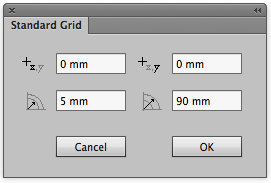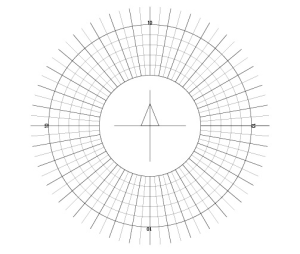Standardraster wird verwendet, um ein kreisförmiges Standardraster zu erstellen. - Starten Sie Adobe Illustrator.
Gehen Sie in der Illustrator-Menüleiste zum Menü „Fenster“, und wählen Sie die Option Prinergy > Verzerrung > Kreisförmiges Raster anpassen aus. Das Dialogfeld „Standardraster“ öffnet sich, in dem die folgenden Parameter angezeigt werden:
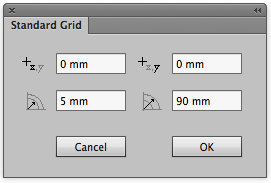 | Legen Sie die X-Position für den Kreismittelpunkt fest. | | Legen Sie die Y-Position für den Kreismittelpunkt fest. | | Legen Sie den Abstand zwischen dem inneren Kreisbogen und dem Kreismittelpunkt fest. | | Legen Sie den Abstand zwischen dem äußeren Kreisbogen und dem Kreismittelpunkt fest. |
- Um die Einstellungen zu bestätigen und das Standardraster zu erstellen, klicken Sie aufOK.
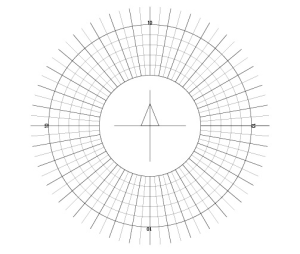
|