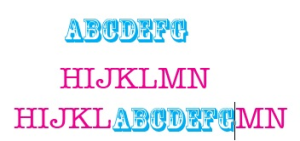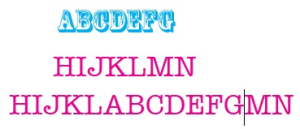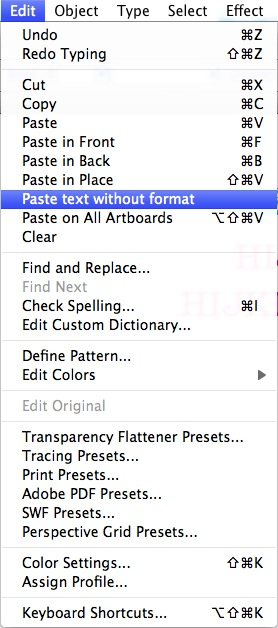| Sv translation | ||
|---|---|---|
| ||
When you use a paste option from an Adobe Illustrator menu, the pasted text normally retains the format of the copied text. To delete the original format of copied text and apply the format of the text located in the pasting position, use the Paste text without format option.
|
| Sv translation | ||
|---|---|---|
| ||
Wenn Sie eine Einfügeoption aus einem Adobe Illustrator-Menü verwenden, behält der eingefügte Text normalerweise das Format des kopierten Texts bei. Um das Originalformat des kopierten Textes zu löschen und das Format des Textes in der Einfügeposition zu übernehmen, verwenden Sie die Option Text ohne Format einfügen.
|
| Sv translation | ||
|---|---|---|
| ||
Lorsque vous utilisez une option Coller depuis l'un des menus d'Adobe Illustrator, le texte collé conserve normalement le format du texte copié. Pour supprimer le format original du texte copié et appliquer le format du texte situé à l'emplacement de collage, utilisez l'option Coller du texte sans format.
|
| Sv translation | ||
|---|---|---|
| ||
Al utilizar una opción de pegar desde un menú de Adobe Illustrator, el texto pegado suele mantener el formato del texto copiado. Para eliminar el formato original del texto copiado y aplicar el formato del texto que se encuentra en la posición de pegado, utilice la opción Pegar texto sin formato.
|
| Sv translation | ||
|---|---|---|
| ||
使用 Adobe Illustrator 菜单中的粘贴选项时,粘贴的文本通常会保留复制文本的格式。 要删除复制文本的原始格式并应用位于粘贴位置的文本格式,请使用粘贴没有格式的文字选项。
|