- Starten Sie die Adobe Illustrator-Software, und öffnen Sie das Dokument, mit dem Sie arbeiten möchten.
- Wählen Sie in der Illustrator-Menüleiste im Menü Fenster die Option Prinergy Tools > Werkzeug > Beschneiden aus.
Das Dialogfeld „Beschneiden“ wird angezeigt.
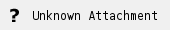 - Wählen Sie das Objekt aus, mit dem Sie arbeiten möchten.
- Wählen Sie den zu beschneidenden Quadranten aus.
- Klicken Sie auf die Schaltfläche „Beschneiden“.
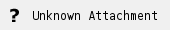 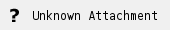
|