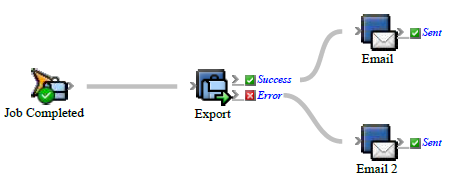Sample: Send e-mail when jobs are exportedUse the Send Email When Job is Exported sample rule set to automatically export jobs—for example, whenever a job's status changes to Complete. The Send Email When Job is Exported rule set is located at Rule Set Library > Rule Sets > Sample Rule Sets. 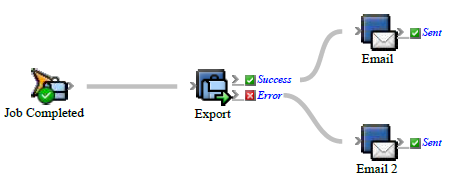
What the rule does
Automatically exports jobs—for example, whenever a job's status changes to Complete.
Why it is useful
This rule saves time when exporting many jobs.
Events and actions used
Event | Actions |
|---|
Job Completed | Export
Email |
Tip: In Rule Builder, you can search for a specific event or action by clicking anywhere on the Events, Flow, or Actions tabs, and typing the name.
Key parameters
Event or action | Parameter |
|---|
Export | Destination File Name: Type the name of the export file—for example, JobExport.zip
Process Template Path: Select an Export process template | Email | To: Specify e-mail addresses |
Where to enable it This rule is suitable for enabling either in specific jobs or across the system.
Other considerations
Set up parameters in the export process template, including the destination of the exports. See also Creating a basic rule set
|