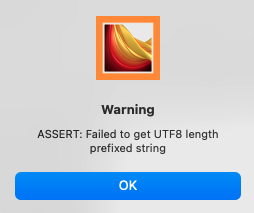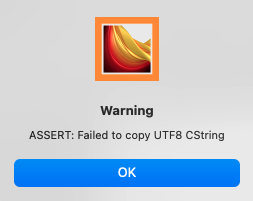IMPORTANT (Preps 9.0.2 Standalone customers): Due to licensing changes between Preps 9.0.1 and earlier versions of Preps, Kodak recommends that you contact your Kodak Product Support representative prior to updating to 9.0.1 or later.
KMS performance improvements for slow networks for Marks and Templates - See Preps Best Practices and Limitations - KMS
New features and enhancements
Big Sur (Mac 11.0) Support
Fixed bugs
Referenced PR | Description |
|---|---|
| PREPS-16617 | Preps 9.x JDF output no longer contains IP address in URL for JDFMarksFlat path or file path within JDFMarksFlat |
| PREPS-16615 | Preps 9 does not populate nested SmartMark subfolders/files in a KMS Environment - WIN |
| PREPS-16614 | JDFs output from non-English versions of Preps do not honor SSi:Media Origin (Punch distance)(Mac) |
| PREPS-16613 | "Save As Template" causes Preps (Integrated) to hang (MAC and Win) |
| PREPS-16612 | Saved template does not appear in the correct directory |
| PREPS-16609 | Preps Launch Crashes when Editing a Template Imposition from Workshop - MAC only |
| PREPS-16598 | Preps should support Mac 11 |
| PREPS-16549 | [Mac11.0]When printing a PDF, the Preps program on some machines crashes |
| PREPS-16265 | Restricting to gutters with range field doesn't work for certain imposition pagination and fixed range numbers. |
PREPS-16623 | Add Warning when selecting/editing marks anchored to legacy positions in saved Templates prior to Preps 9.0.1 |
| PREPS-16624 | Retain mark properties saved with legacy anchor positions in Preps 9.0.1 - Page Head |
| PREPS-16620 | Preps (Standalone) crashes when selecting Software Licensing Radio Button - Win 10 |
PREPS-13507 | The current result is not correct for the mark anchored to Page Face/Binding Edge. |
| PREPS-13496 | The rectangle & line mark anchored to page is incorrect in output files. |
| PREPS-16634 | Preps crashes when it returns to Prinergy on Mac 11.4 |
Known limitations new to Preps 9
Referenced PR | Description |
|---|---|
| PREPS-16594 | Preps Migration Utility does not run on a 64 bit MAC |
| PREPS-16591 | JDF from Multipress not interpreted properly |
| PREPS-136 | Output jdf/pjtf with ps mark flats if you add customized media ,the jdf/pjtf and their ps mark flats clockwise rotation 90 degree unexpectedly |
Additional Known limitations
Note: The M1 chipset is not officially supported at this time.
MAC - A warning box will pop up when printing PDF/PS/JDF/PJTF/PPF.
This is a Preps 9.0.2 limitation only. There have been no reports of these messages causing spoilage.
Workaround: Click OK.
Page Mark properties are not retained when saved with legacy anchor positions.
This is a Preps 9.0.2 limitation for impositions using some Page Marks created/edited in previous versions of Preps.
Workaround: To retain legacy mark positions, add “-RETAINLEGACYANCHORMARK:YES” to the "PrepsPrinergy.cfg.template" profile located on the Prinergy server.
Instructions: Setting Integrated Preps preferences - We recommend updating with a Windows text editor (eg. Notepad ++).
Please Note:
In most cases, “-RETAINLEGACYANCHORMARK:YES” is a viable solution. But, it has been reported that some Page Marks are shifted in Preps 9.0.2 and on VPS Output. For example, in one known case, Page Marks anchored to the Binding Edge on the back of the Signature with “-RETAINLEGACYANCHORMARK:YES” can inadvertently move the mark into the content area. Please check your VPS carefully. We are addressing these issues in Preps 9.5 (scheduled for Summer 2022 release).
When you use "Odd" or "Even" keywords in the SmartMark Range field, the mark will be applied only for the first press run.
This happens for all marks when the mark anchor is anything except Gutter. See Common settings for SmartMarks.
Workaround: Add t: before the Range keyword. For example, t:odd or t:even.
If you add a new sheet while in template editing mode, you will no longer be in template editing mode.
You can still save as template. If you duplicate an existing press run you will remain in template editing mode.
When adding press runs to a job from a template, you cannot rename a signature after it has been edited.
Once you save the job for the first time you will be able to edit the name of a signature.
Preps mark preview limitation.
Textmarks placed too close to an adjacent page may get clipped on output. The mark will not appear clipped in Preps because Preps sandbox must preview the entire image.