- Effectuez l'une des opérations suivantes :
- Dans le menu Fichier, sélectionnez Nouveau.
- Dans la barre d'outils de Pandora, cliquez sur l'icône Nouveau
 Image Added. Image Added.
La boîte de dialogue Sélectionner le modèle de travail s'ouvre.
- Dans le dossier <Your Initials>
Job Templates, choisissez <Your Initials> Job Template Activity 05.ptl puis cliquez sur OK.
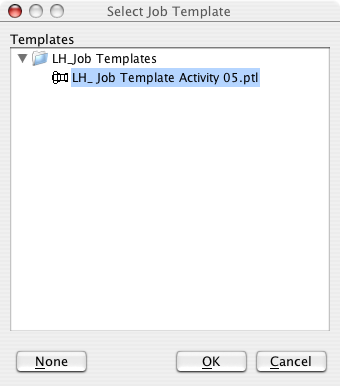 Image Modified Image Modified
|