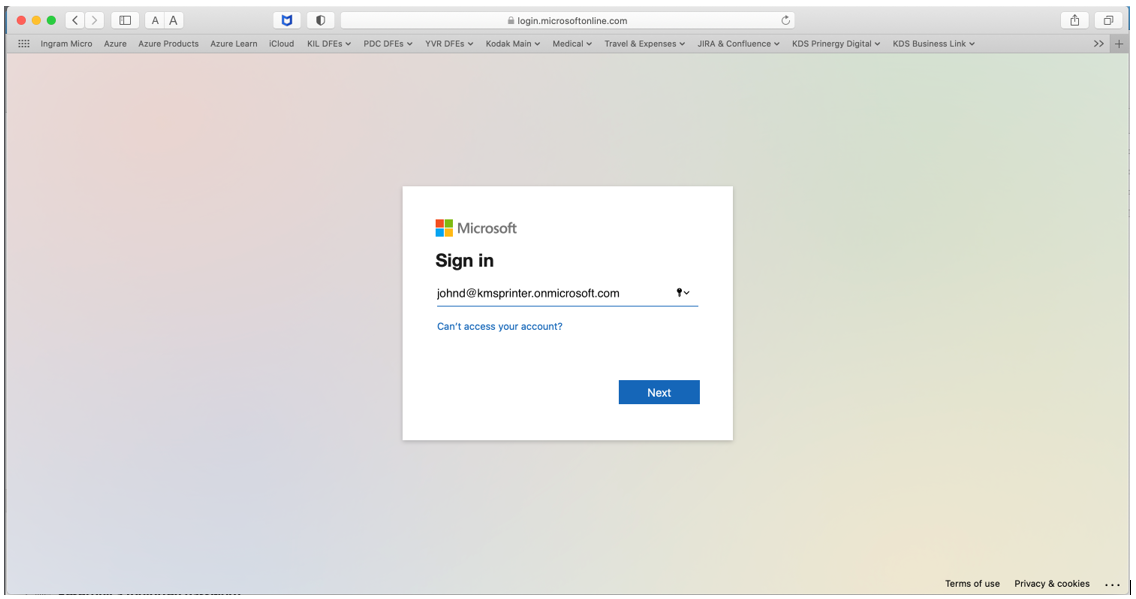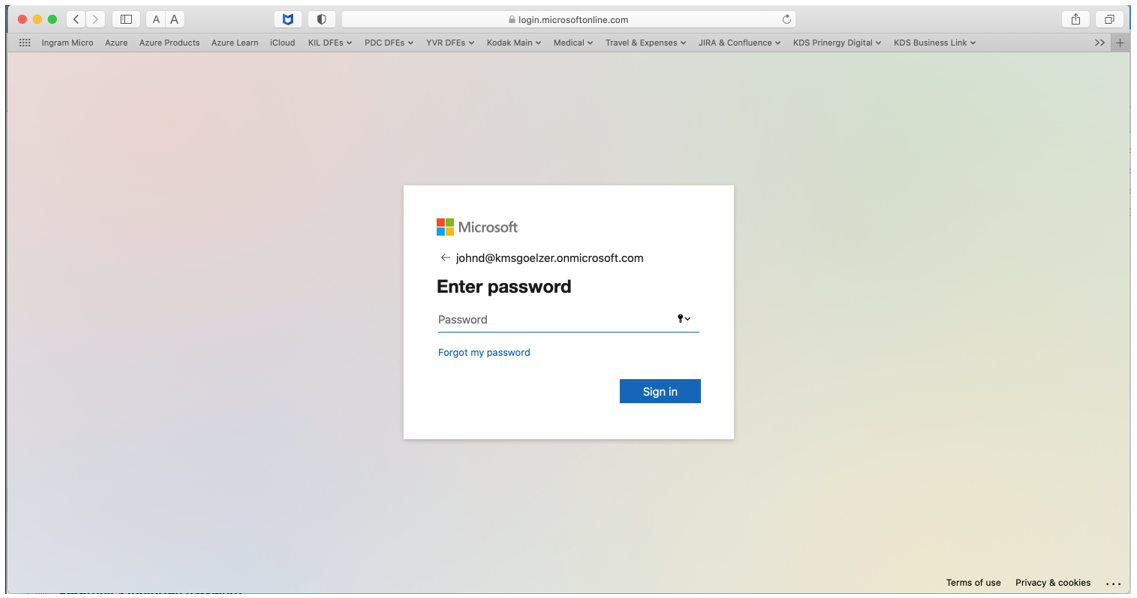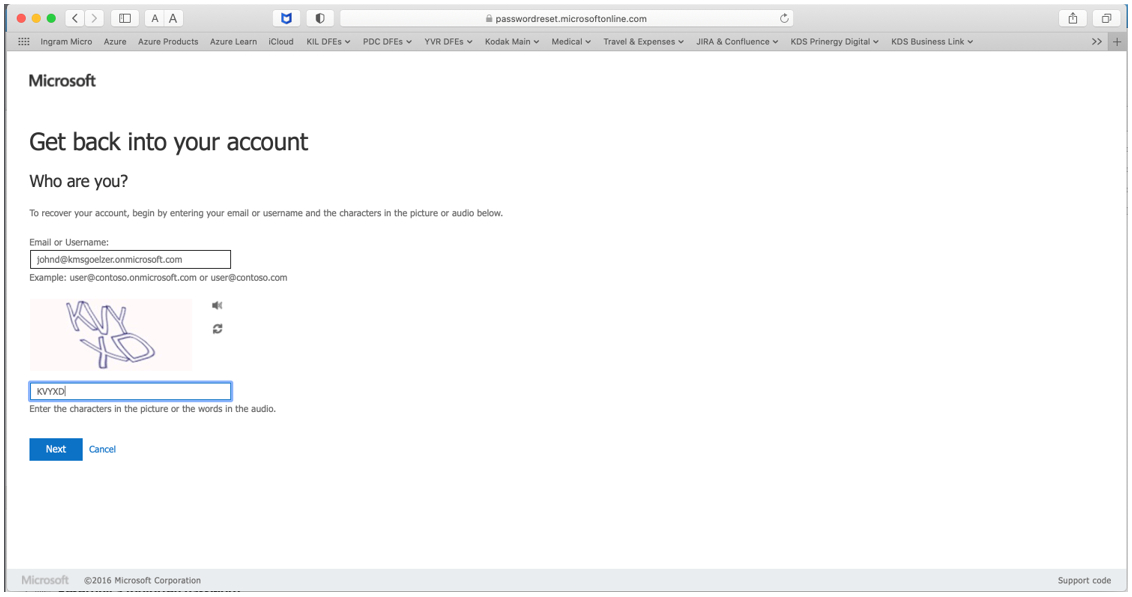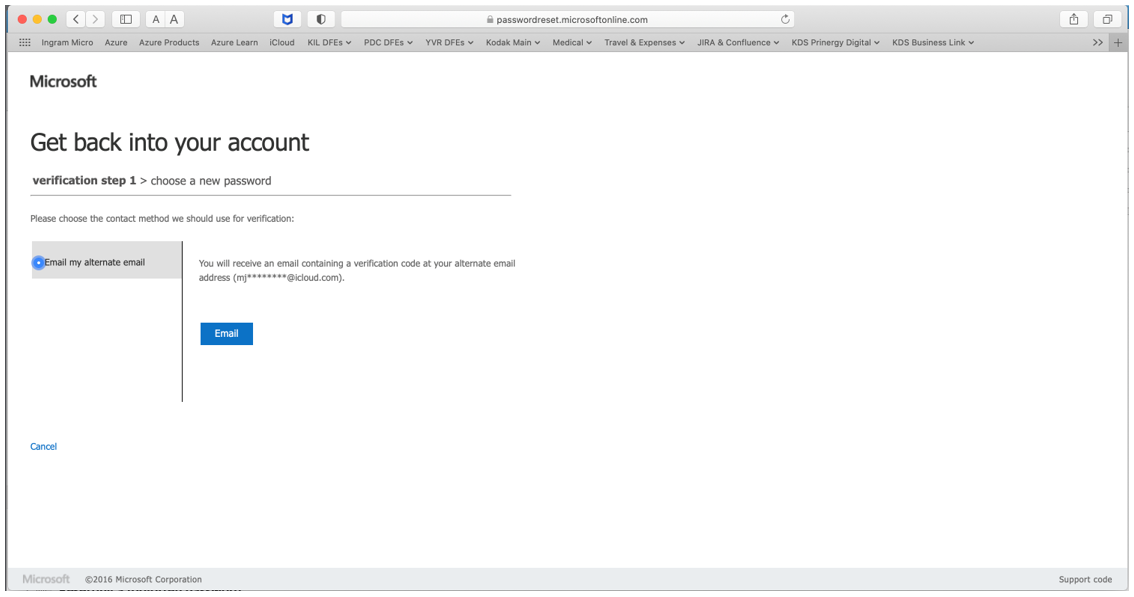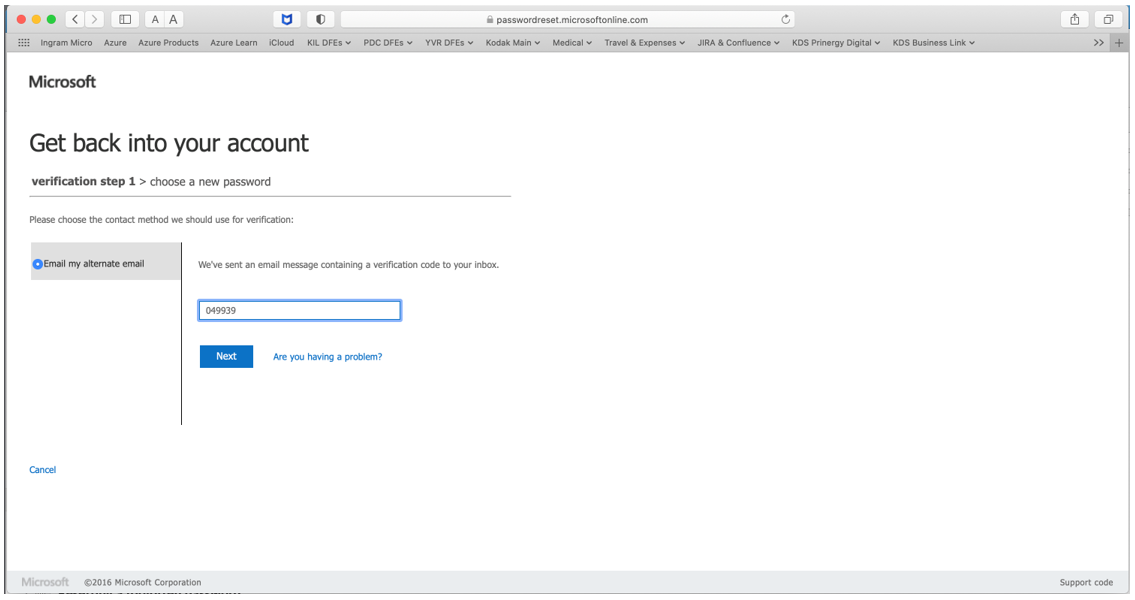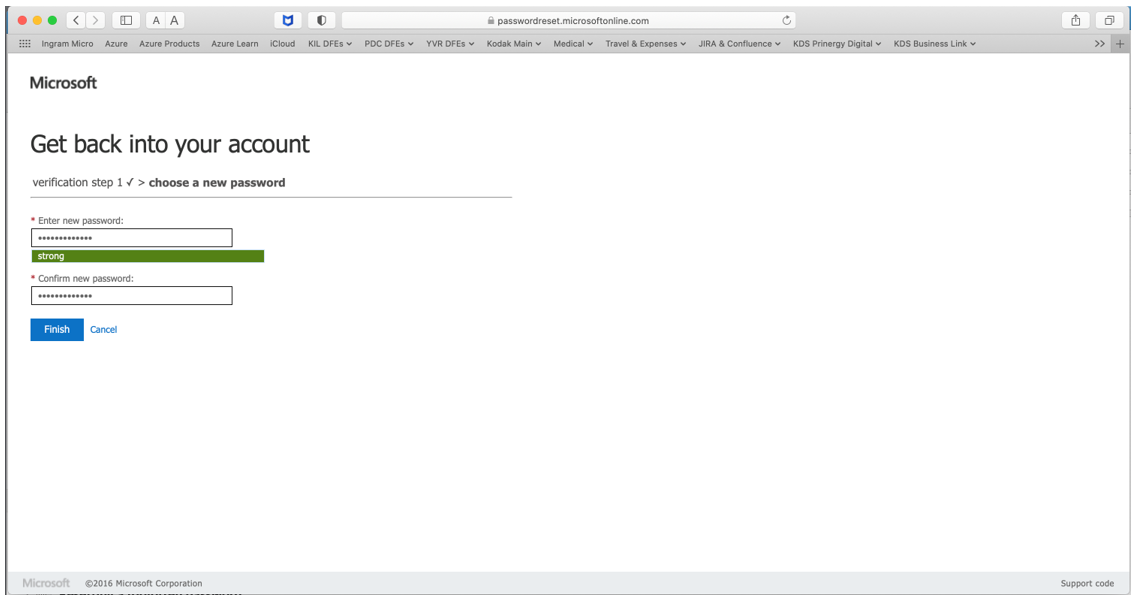| Sv translation | ||
|---|---|---|
| ||
If for any reason a user forgets the password they used, Kodak has enabled Self-service password reset (SSPR) within Azure Active Directory to make it easy for the user to reset their own password. |
...
ATTN!: You cannot change your password inside the VM. It must be done in the My Account web site.
Log into https://myaccount.microsoft.com with your full KMS email.
When the Enter password window appears, press the blue link ‘Forgot my password’.
This will take you to the password reset page. The email field will be filled in with your full KMS email. This is the email that must be used because it will trigger the use of the alternate email set by your administrator when your account was created. Enter the captcha characters into the field provided and press Next.
You will be taken to a verification page. The alternate email set by your administrator will be used to verify your identity. Press the Email button to send a code to your email address on file.
Enter the code sent to your email and press Next.
Enter a strong password and then confirm it by typing it again and press Finish.
You will be taken to a confirmation page. You can close this page and use your new password to log into Workshop. You will receive a final email to your alternate email address that your password has been updated.
Instructions for resetting a user’s password, are available on the Partner Place website (partnerplace.kodak.com). Authenticated customers can log in and find the instructions by searching for answer ID 76122. |
| Sv translation | ||
|---|---|---|
| ||
如果用户出于任何原因忘记了他们使用的密码,柯达已在 Azure Active Directory 中启用自助服务密码重置 (SSPR),使用户可以轻松重置自己的密码。重置用户密码的说明可在 Partner Place 网站 (partnerplace.kodak.com) 上获取。已通过身份验证的客户可登录并通过搜索答案 ID 76122 找到说明。 |
| Sv translation | ||
|---|---|---|
| ||
Si, pour une raison quelconque, un utilisateur oublie le mot de passe qu'il a utilisé, Kodak a activé la fonction Self-service password reset (SSPR) dans Azure Active Directory pour permettre à l'utilisateur de réinitialiser facilement son propre mot de passe. Les instructions pour réinitialiser le mot de passe d'un utilisateur sont disponibles sur le site web Partner Place (partnerplace.kodak.com). Les clients authentifiés peuvent se connecter et trouver les instructions en recherchant l'ID de réponse 76122. |
| Sv translation | ||
|---|---|---|
| ||
Falls ein Benutzer aus irgendeinem Grund das von ihm verwendete Kennwort vergisst, hat Kodak die Selbstbedienungs-Kennwortrücksetzung (SSPR) innerhalb von Azure Active Directory aktiviert, damit der Benutzer sein eigenes Kennwort leicht zurücksetzen kann. Anweisungen zum Zurücksetzen des Kennworts eines Benutzers finden Sie auf der Partner Place-Website (partnerplace.kodak.com). Authentifizierte Kunden können sich anmelden und die Anweisungen finden, indem sie nach der Antwort-ID 76122 suchen. |
| Sv translation | ||
|---|---|---|
| ||
Se per qualsiasi motivo un utente dimentica la password utilizzata, Kodak ha abilitato la reimpostazione self-service della password (SSPR) all'interno di Azure Active Directory per consentire all'utente di reimpostare facilmente la propria password. Le istruzioni per reimpostare la password di un utente sono disponibili sul sito web Partner Place (partnerplace.kodak.com). I clienti autenticati possono accedere e trovare le istruzioni cercando l'ID risposta 76122. |
| Sv translation | ||
|---|---|---|
| ||
何らかの理由でユーザーが使用したパスワードを忘れてしまった場合、コダックはAzure Active Directory内でセルフサービスパスワードリセット(SSPR)を有効にし、ユーザーが自分のパスワードを簡単にリセットできるようにしています。ユーザーのパスワードをリセットする手順は、Partner Placeのウェブサイト(partnerplace.kodak.com)でご覧いただけます。認証されたお客様はログインし、アンサーID 76122で検索して手順を見つけることができます。 |
| Sv translation | ||
|---|---|---|
| ||
Se, por algum motivo, um usuário esquecer a senha que usou, a Kodak ativou a redefinição de senha de autoatendimento (SSPR) no Azure Active Directory para facilitar a redefinição da própria senha pelo usuário. As instruções para redefinir a senha de um usuário estão disponíveis no site Partner Place (partnerplace.kodak.com). Os clientes autenticados podem fazer login e encontrar as instruções pesquisando a ID de resposta 76122. |
| Sv translation | ||
|---|---|---|
| ||
Si por alguna razón un usuario olvida la contraseña que utilizó, Kodak ha habilitado el restablecimiento de contraseña de autoservicio (SSPR) dentro de Azure Active Directory para facilitar al usuario el restablecimiento de su propia contraseña. Las instrucciones para restablecer la contraseña de un usuario están disponibles en el sitio web de Partner Place (partnerplace.kodak.com). Los clientes autenticados pueden iniciar sesión y encontrar las instrucciones buscando la respuesta ID 76122. |
...