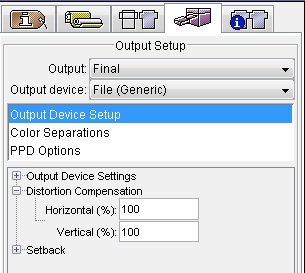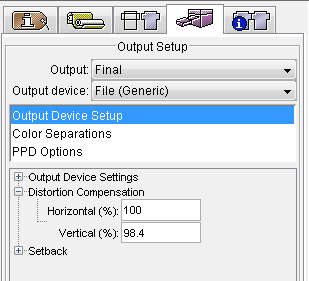| Sv translation | ||
|---|---|---|
| ||
This objective demonstrates how to account for gain that occurs when the image is stretched around the cylinder. The ruler will allow for the distortion amount to be measured and allow for further adjustment, if necessary.
|
| Sv translation | ||
|---|---|---|
| ||
Cet objectif montre comment justifier le gain qui se produit lorsque l'image est étirée autour du cylindre. La règle permet de mesurer la distorsion de la quantité et d'effectuer un réglage supplémentaire, si nécessaire.
|