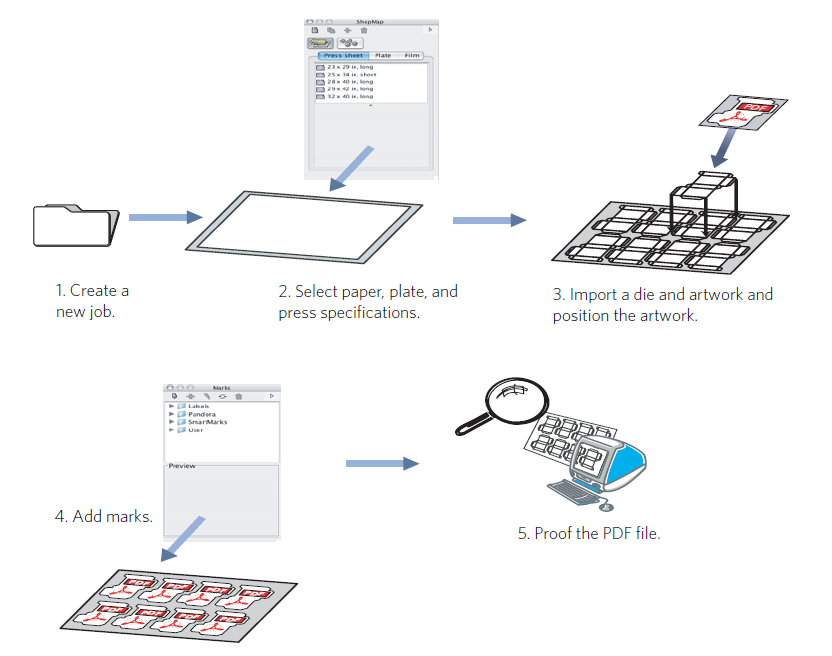| Sv translation | ||
|---|---|---|
| ||
Who should complete this activity This activity should be completed by anyone who plans to use Pandora regularly. Why you should complete this activity For this activity, you are provided with a four-up die for a small carton and a single piece of art in PDF format. The job is centered on a substrate and contains registration marks and a color bar. Recommended reading
Time required to complete this activity 30 minutes What you'll need For this activity locate these files:
What you'll learn Objective 1—Create a new job and provide job information. Important: If using the translated Pandora version in French, Spanish, German, or Italian, remember to use a comma (,) for fractional measurements instead of a period (.). For example, English = 456.7 French/Spanish/German/Italian = 456,7 |
| Sv translation | ||
|---|---|---|
| ||
Public concerné par cette activité Cette activité doit être effectuée par tous ceux qui envisagent une utilisation régulière de Pandora. But de cette activité Pour cette activité, une matrice en quatre poses pour une boîte et une illustration en une seule partie (en PDF) vous sont fournies. Le travail est axé sur un substrat et contient des marques de repérage ainsi qu'une barre de couleurs. Lectures conseillées
Durée requise pour accomplir l’activité 30 minutes Ce dont vous aurez besoin Pour cette activité, recherchez les fichiers suivants :
Ce que vous allez apprendre Objectif 1 – Créer un nouveau travail et fournir les informations relatives à ce projet. Important : si vous utilisez une version de Pandora traduite en français, en espagnol, en allemand ou en italien, n’oubliez pas de vous servir d’une virgule (,) et non d’un point (.) pour les mesures fractionnaires. Si, par exemple, vous avez 456.7 en anglais, vous devez écrire 456,7 en français, espagnol, allemand et italien. |