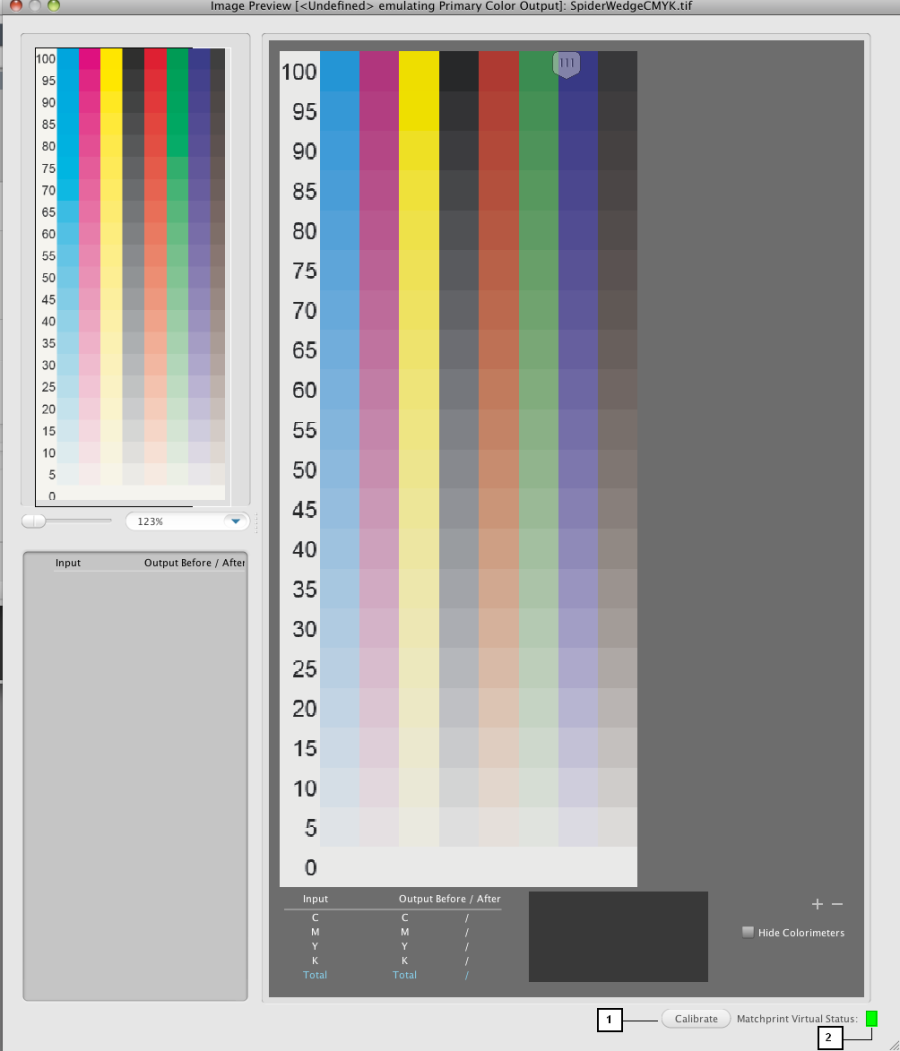| Sv translation | ||||
|---|---|---|---|---|
| ||||
If you are using Macintosh ColorFlow client with Matchprint Virtual Software installed, you can preview an image with accurate display color on a Matchprint Virtual qualified monitor. Before you can preview with Matchprint Virtual, you must do the following:
Note: Matchprint Virtual is a licensed software and its license is controlled by the InSite Prepress Portal, InSite Creative Workflow, or PressProof Software. The following image shows an example of a Matchprint Virtual preview:
|
| Sv translation | ||||
|---|---|---|---|---|
| ||||
如果您正在使用安装有 Matchprint Virtual 软件的 Macintosh ColorFlow 客户端,则可以在 Matchprint Virtual 合格显示器上预览具有准确显示颜色的图像。 在使用 Matchprint Virtual 进行预览之前,您必须执行以下操作:
注意:Matchprint Virtual 是一款许可软件,其许可证由 InSite Prepress Portal、InSite Creative Workflow 或 PressProof 软件控制。 以下图像显示 Matchprint Virtual 预览的示例:
|
| Sv translation | ||||
|---|---|---|---|---|
| ||||
Si vous utilisez le client Macintosh ColorFlow avec le logiciel Matchprint Virtual installé, vous pouvez afficher un aperçu d'une image avec une couleur d'affichage précise sur un moniteur qualifié Matchprint Virtual. Avant de pouvoir afficher un aperçu avec Matchprint Virtual, vous devez effectuer les opérations suivantes :
Remarque : Matchprint Virtual est un logiciel sous licence, et sa licence est contrôlée par InSite Prepress Portal, InSite Creative Workflow ou le logiciel PressProof. L'image suivante montre un exemple de l'aperçu Matchprint Virtual :
|
| Sv translation | ||||
|---|---|---|---|---|
| ||||
Wenn Sie den Macintosh ColorFlow-Client mit Matchprint Virtual-Software verwenden, können Sie auf einem für Matchprint Virtual geeigneten Monitor ein Vorschaubild mit exakter Farbdarstellung anzeigen. Bevor Sie eine Vorschau mit Matchprint Virtual erstellen können, müssen Sie folgende Schritte ausführen:
Hinweis: Matchprint Virtual ist lizenzpflichtig und wird über die InSite Prepress Portal-, die InSite Creative Workflow- oder die PressProof-Software gesteuert. Sie folgende Darstellung ist ein Beispiel für eine Matchprint Virtual-Vorschau:
|
| Sv translation | ||||
|---|---|---|---|---|
| ||||
Si está utilizando el cliente de ColorFlow para Macintosh con el software Matchprint Virtual instalado, puede previsualizar una imagen con un color de muestra preciso o un monitor cualificado de Matchprint Virtual. Antes de obtener una vista previa con Matchprint Virtual, debe hacer lo siguiente:
Nota: Matchprint Virtual es un software con licencia y su licencia está controlada por InSite Prepress Portal, Insite Creative Workflow o PressProof Software. La siguiente imagen muestra un ejemplo de una vista preliminar de Matchprint Virtual:
|
| Sv translation | ||||
|---|---|---|---|---|
| ||||
Se si utilizza un client Macintosh ColorFlow con il software Matchprint Virtual installato, è possibile visualizzare l’anteprima di un’immagine con colori di visualizzazione accurati su un monitor qualificato Matchprint Virtual. Prima di poter visualizzare l’anteprima con Matchprint Virtual, è necessario eseguire le seguenti attività:
Nota: Matchprint Virtual è un software concesso in licenza e la gestione delle sue licenze è controllata dai software InSite Prepress Portal, InSite Creative Workflow o PressProof. L’immagine seguente mostra un esempio di anteprima di Matchprint Virtual:
|
| Sv translation | ||||
|---|---|---|---|---|
| ||||
Matchprint Virtual ソフトウェアがインストールされた Macintosh ColorFlow クライアントを使用している場合は、Matchprint Virtual 対応モニタによる正確なカラー表示で画像をプレビューできます。 Matchprint Virtual でプレビューするには、次のことを行う必要があります。
注意:Matchprint Virtual は、ライセンスが必要なソフトウェアであり、そのライセンスは InSite Prepress Portal、InSite Creative Workflow、または PressProof ソフトウェアによって制御されます。 次の画像は、Matchprint Virtual プレビューの例を示しています。
|