Si vous avez créé plusieurs méthodes de conversion pour la SCS, vous pouvez en sélectionner une comme sortie de couleurs par défaut pour Prinergy. | Excerpt Include |
|---|
| Creating an SCO in a color setup |
|---|
| Creating an SCO in a color setup |
|---|
| nopanel | true |
|---|
|
- Dans la fenêtre de visualisation Réglages de couleurs, cliquez sur l’icône Conversion
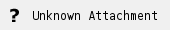 entre la SCP et la SCS. entre la SCP et la SCS. - Dans la boîte de dialogue Modification de la conversion, cliquez sur l’icône Modifier
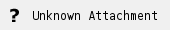 à côté de la liste déroulante Version de sortie. à côté de la liste déroulante Version de sortie. - Sélectionnez le bouton radio pour la version souhaitée.
- Cliquez sur Fermer.
|