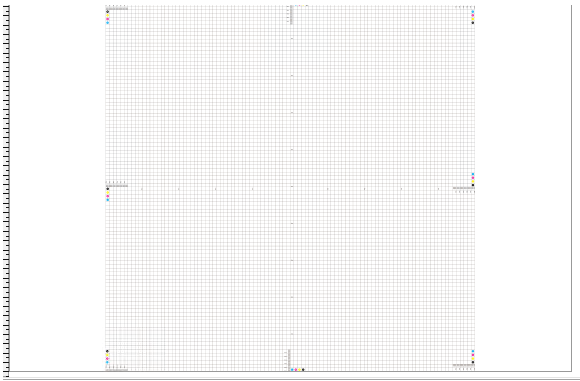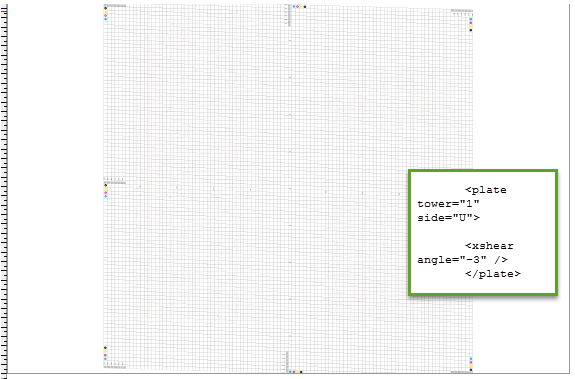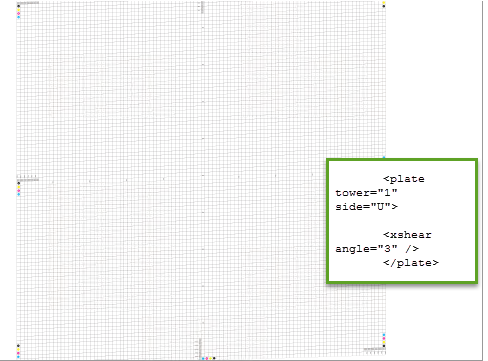Shear can be used to compensate for press alignment issues such as a 'cocked' press cylinder.
A yshear is specified in a similar way to rotation. A yshear rotates only the Y-axis, so that output image becomes a parallelogram, that is, the sides in the X direction stay parallel to the X-axis, but the Y direction sides are tilted away from the Y-axis by the specified amount.
A xshear is specified in a similar way to rotation. An xshear rotates only the X-axis, so that output image becomes a parallelogram, that is, the sides in the Y direction stay parallel to the Y-axis, but the X direction sides are tilted away from the X-axis by the specified amount. See below an example of how shear can be applied. Here is a grid printed with no shear applied (just for reference). 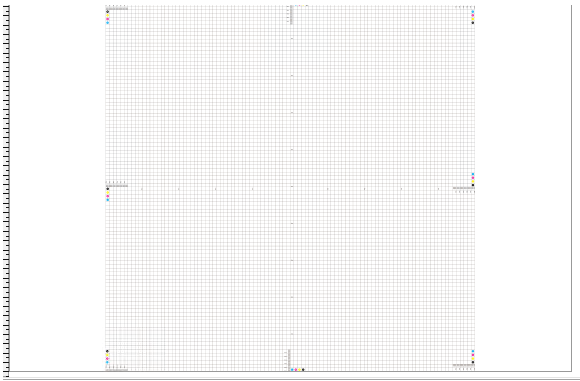 Image Added Image Added
Here is the same grid with a negative 3 shear applied. 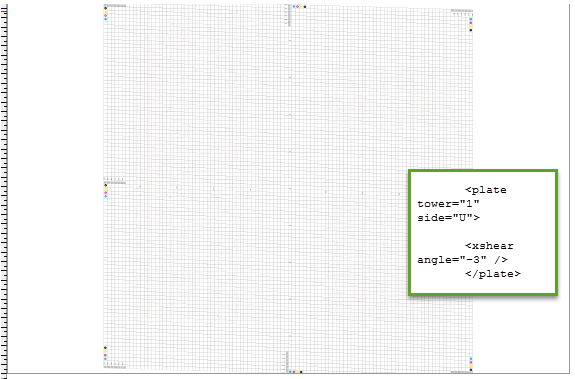 Image Added Image Added
If you want to move it the other direction, add a positive number to the web growth profile. 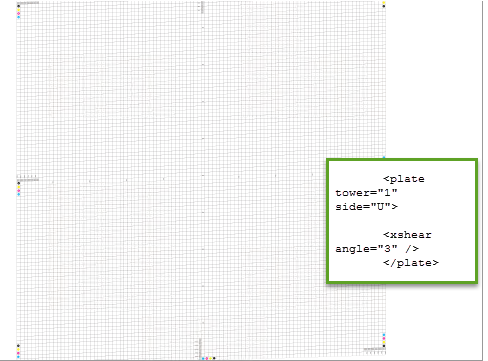 Image Added Image Added
Notes: - The shear should go in the opposite direction of the press misalignment.
- Notice how the leading edge lifts on the corners.
- The 3 degrees in the example above are used for illustration purposes, typically the amount to shear is much less.
Example This shows the text from a sample web growth profile file using Shear (<file name>.wgp).
Tip: Copy and modify the sample file that is installed with Prinergy so that you don't have to type the contents. <?xml version="1.0" encoding="UTF-8"?>
<!DOCTYPE profile SYSTEM "WebGrowthProfile.dtd">
<profile>
<plate tower="1" side="U">
<xshear angle=".1" />
</plate>
<plate tower="2" side="U">
<xshear angle=".1" />
</plate>
<plate tower="3" side="U">
<xshear angle=".1" />
</plate>
<plate tower="4" side="U">
<xshear angle=".1" />
</plate>
</profile>
|