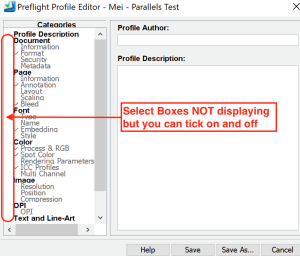| Sv translation | ||||||||||||||||||||||||
|---|---|---|---|---|---|---|---|---|---|---|---|---|---|---|---|---|---|---|---|---|---|---|---|---|
| ||||||||||||||||||||||||
Your computers must meet or exceed the minimum hardware and software specifications listed in the following table to be supported as a client computer for Prinergy Evo Workflow 8.2.
Note: It is your responsibility to acquire and install the number of Adobe Acrobat licenses needed for client workstations. To ensure that the Kodak plug-ins for Adobe Acrobat software can be copied into the correct folder during the installation process, install the Acrobat software on each Mac or Windows workstation before installing the Kodak plug-ins or the Prinergy Client. Evo Client is not compatible with the recent Mac OS. This causes inconvenience and Kodak has decided to offer two instances of Parallels VM and Windows 10 Pro License Keys free of charge for Evo 8.2 contract customers so they can run Evo Client on the Mac VM environment. Please follow the procedures below to acquire the license keys and install the software:
Limitations:
Note: Please contact Parallels Support https://www.parallels.com/products/desktop/support/ from your region if you have any questions about Parallels. Contact Microsoft from your region by logging into your account https://support.microsoft.com/en-us/windows if you have any questions with Windows 10 Pro. Kodak only supports Evo client to run on this Parallels VM. It is not economically possible for Kodak to individually test every processor model or subtype, whether from Apple®, Intel®, or AMD. We use current development hardware and software to build the Prinergy suite of software. We trust the millions of dollars of compatibility testing performed by the chip manufacturers and operating system vendors to ensure that Evo will perform correctly. |
| Sv translation | ||||||||||||||||||||||||
|---|---|---|---|---|---|---|---|---|---|---|---|---|---|---|---|---|---|---|---|---|---|---|---|---|
| ||||||||||||||||||||||||
Ihre Computer müssen die in der folgenden Tabelle aufgeführten Hardware- und Softwaremindestanforderungen erfüllen, um als Client-Computer für Prinergy Evo Workflow 8.1 unterstützt zu werden.
Hinweis: Sie sind selbst für den Erwerb und die Installation der für die Client-Workstations erforderlichen Anzahl von Adobe Acrobat-Lizenzen verantwortlich. Um sicherzustellen, dass die Kodak Plug-ins für die Adobe Acrobat-Software während des Installationsvorgangs in den richtigen Ordner kopiert werden, muss die Acrobat-Software auf allen Mac- oder Windows-Arbeitsstationen installiert werden, bevor die Kodak-Plug-ins oder der Prinergy Client installiert werden. Es ist für Kodak wirtschaftlich nicht möglich, jedes Prozessormodell oder jeden Untertyp einzeln zu testen, egal ob von Apple®, Intel® oder AMD. Wir verwenden aktuelle Entwicklungshardware und -software, um die Prinergy-Softwaresuite zu erstellen. Wir vertrauen auf die millionenschweren Kompatibilitätstests, die von den Chip-Herstellern und Betriebssystemanbietern durchgeführt werden, um sicherzustellen, dass Evo korrekt funktioniert. |
| Sv translation | ||||||||||||||||||||||||
|---|---|---|---|---|---|---|---|---|---|---|---|---|---|---|---|---|---|---|---|---|---|---|---|---|
| ||||||||||||||||||||||||
Sus ordenadores deben tener o superar las especificaciones mínimas de hardware y software que se indican en la siguiente tabla para que puedan utilizarse como equipos cliente para Prinergy Evo Workflow 8.1.
Nota: Es responsabilidad del usuario adquirir e instalar las licencias de Adobe Acrobat necesarias para las estaciones de trabajo cliente. Para asegurarse de que los plugins de Kodak para el software Adobe Acrobat pueden copiarse en la carpeta correcta durante el proceso de instalación, instale el software Acrobat en cada estación de trabajo Mac o Windows antes de instalar los plugins de Kodak o el cliente de Prinergy. A Kodak no le resulta económicamente posible probar individualmente cada modelo o subtipo de procesador, ya sea de Apple®, Intel® o AMD. Utilizamos hardware y software de desarrollo actuales para crear el paquete de software Prinergy. Confiamos en los millones de dólares de pruebas de compatibilidad realizadas por los fabricantes de chips y los proveedores de sistemas operativos para garantizar que Evo funcionará correctamente. |
| Sv translation | ||||||||||||||||||||||||
|---|---|---|---|---|---|---|---|---|---|---|---|---|---|---|---|---|---|---|---|---|---|---|---|---|
| ||||||||||||||||||||||||
Pour être pris en charge en tant qu'ordinateur client pour Prinergy Evo Workflow 8.1, vos ordinateurs doivent satisfaire au minimum les spécifications matérielles et logicielles répertoriées dans le tableau ci-après.
Remarque : Il vous incombe de vous procurer et d'installer le nombre de licences Adobe Acrobat requis pour les postes de travail client. Afin que les modules Kodak pour le logiciel Adobe Acrobat puissent être copiés dans le bon dossier lors du processus d'installation, installez le logiciel Acrobat sur chaque poste de travail Mac ou Windows avant d'installer les modules Kodak ou le client Prinergy. Il n'est pas économiquement possible pour Kodak de tester individuellement chaque modèle ou sous-type de processeur, qu'il soit d'Apple®, d'Intel® ou d'AMD. Nous utilisons du matériel et des logiciels de développement actuels pour créer la suite logicielle Prinergy. Nous faisons confiance aux millions de dollars de tests de compatibilité réalisés par les fabricants de puces et les fournisseurs de systèmes d'exploitation pour garantir le bon fonctionnement de Evo. |
| Sv translation | ||||||||||||||||||||||||
|---|---|---|---|---|---|---|---|---|---|---|---|---|---|---|---|---|---|---|---|---|---|---|---|---|
| ||||||||||||||||||||||||
I computer in uso devono soddisfare o superare le caratteristiche tecniche hardware e software minime riportate nella seguente tabella per poter essere supportati come computer client per Prinergy Evo Workflow 8.1.
Nota: È responsabilità dell'utente acquisire e installare il numero di licenze Adobe Acrobat richiesto per le stazioni di lavoro client. Per garantire che i plug-in Kodak per il software Adobe Acrobat possano essere copiati nella cartella corretta durante il processo di installazione, installare il software Acrobat su ciascuna stazione di lavoro Mac o Windows prima di installare i plug-in Kodak o il client Prinergy. Non è economicamente possibile per Kodak testare individualmente ogni modello o sottotipo di processore, sia esso Apple®, Intel® o AMD. Per realizzare la suite di software Prinergy utilizziamo hardware e software di sviluppo attuali. Ci fidiamo dei milioni di dollari di test di compatibilità eseguiti dai produttori di chip e dai fornitori di sistemi operativi per garantire il corretto funzionamento di Evo. |
| Sv translation | ||||||||||||||||||||||||
|---|---|---|---|---|---|---|---|---|---|---|---|---|---|---|---|---|---|---|---|---|---|---|---|---|
| ||||||||||||||||||||||||
お使いのコンピュータが Prinergy Evo Workflow 8.1 のクライアント コンピュータとしてサポートされるためには、次の表に示されているハードウェアおよびソフトウェアの最小要件を満たす必要があります。
注意:クライアント ワークステーションに必要な数の Adobe Acrobat ライセンスの取得とインストールは、お客様の責任において行ってください。インストール中に Adobe Acrobat ソフトウェア用 Kodak プラグインが正しいフォルダにコピーされるようにするには、Kodak プラグインまたは Prinergy クライアントをインストールする前に、各 Mac または Windows ワークステーションに Acrobat ソフトウェアをインストールする必要があります。 コダックでは、Apple®、Intel®、AMDを問わず、すべてのプロセッサモデルやサブタイプを個別にテストすることは経済的に不可能です。コダックでは、現行の開発ハードウェアとソフトウェアを使用して、Prinergyソフトウェア・スイートを構築しています。コダックは、Evoが正しく動作することを保証するために、チップメーカーやオペレーティングシステムベンダーが数百万ドルかけて実施している互換性テストを信頼しています。 |
| Sv translation | ||||||||||||||||||||||||
|---|---|---|---|---|---|---|---|---|---|---|---|---|---|---|---|---|---|---|---|---|---|---|---|---|
| ||||||||||||||||||||||||
Для работы в качестве клиентских компьютеров Prinergy Evo Workflow 8.1 компьютеры должны соответствовать минимальным требованиям к аппаратному и программному обеспечению, перечисленным в следующей таблице, или превышать их.
Примечание. Вы несете ответственность за приобретение и установку лицензий Adobe Acrobat в количестве, необходимом для клиентских рабочих станций. Чтобы убедиться, что подключаемые модули Kodak для ПО Adobe Acrobat можно скопировать в нужную папку во время процесса установки, установите ПО Acrobat на каждой рабочей станции Mac или Windows перед установкой подключаемых модулей Kodak или клиента Prinergy. Для компании Kodak экономически нецелесообразно проводить индивидуальное тестирование каждой модели или подтипа процессора, будь то Apple®, Intel® или AMD. Для создания пакета программ Prinergy мы используем современные аппаратные и программные средства разработки. Мы доверяем миллионам долларов, потраченным на тестирование совместимости, проведенное производителями чипов и операционных систем, чтобы гарантировать правильную работу Evo. |
| Sv translation | ||||||||||||||||||||||||
|---|---|---|---|---|---|---|---|---|---|---|---|---|---|---|---|---|---|---|---|---|---|---|---|---|
| ||||||||||||||||||||||||
计算机必须达到或超过下表中列出的最低硬件和软件规格,才能用作使用印能捷演化版工作流程 8.1 的客户端。
注意:您需要自行获取并安装客户端工作站所需数量的 Acrobat 许可证。为确保在安装过程中可以将 Adobe Acrobat 软件的 Kodak 插件复制到正确的文件夹中,请在安装 Kodak 插件或印能捷客户端之前在每台 Mac 或 Windows 工作站上安装 Acrobat 软件。 无论是 Apple®、Intel® 还是 AMD,柯达都不可能对每种处理器型号或子类进行单独测试,这在经济上是不可能的。我们使用当前的开发硬件和软件来构建 Prinergy 套装软件。我们相信芯片制造商和操作系统供应商所进行的数百万美元的兼容性测试能够确保 Evo 正常运行。 |