- If it is not already open, start the Pandora software.
- Perform one of these actions:
- From the File menu, select New.
- In the Pandora toolbar, click the New icon
 . .
- In the Select Job Template dialog box, click None.
- From the Pandora menu (Mac) or Edit menu (Windows), select Preferences.
- In the Preferences dialog box, click the General tab.
- In the Regional Versioning section, select Versioning Job, and leave the Max Layers preference set to
2.
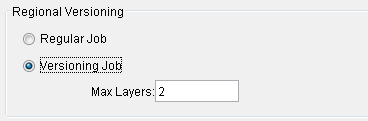 - Click OK.
|