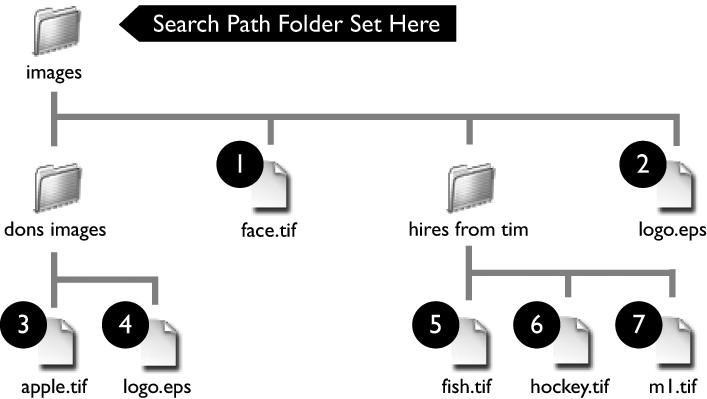| Sv translation | ||||||
|---|---|---|---|---|---|---|
| ||||||
Earlier versions of Prinergy Evo required you to specify each folder that contained images for the OPI image swap. This could be a lot of work if you organize images into many different folders. Now, while looking for a matching image, you can instruct the system to search through subfolders. This feature is controlled by the Search for Images in Subfolders Automatically check box in the Images area of the Normalize section of the process template. Prinergy Evo searches the subfolders in alphabetical order and all immediate subfolders are searched first before looking deeper. This diagram shows the search order if the search path was set to the folder "images." The numbers indicate the order in which the OPI engine encounters each file as it searches through the subfolders. | Bookmark412_concept1936__fig_10622475E23 | Bookmark412_concept1936__fig_10622475E23 | ||||
| Anchor | Bookmark412_concept1936__image_62798558D | Bookmark412_concept1936__image_62798558D |
| Sv translation | ||||||
|---|---|---|---|---|---|---|
| ||||||
Avec les versions antérieures de Prinergy Evo, vous deviez spécifier chaque dossier qui contenait des images pour l'échange d'images OPI. Cette opération pouvait représenter un travail énorme si les images étaient classées dans de nombreux dossiers distincts. Désormais, lorsqu'ils recherchent une image, les utilisateurs peuvent demander au système d'explorer également les sous-dossiers. | Bookmark407_concept1936__fig_10622475E23 | Bookmark407_concept1936__fig_10622475E23 | ||||
| Anchor | Bookmark407_concept1936__image_62798558D | Bookmark407_concept1936__image_62798558D |
| Sv translation | ||||||
|---|---|---|---|---|---|---|
| ||||||
印能捷演化版的先前版本需要您指定包含图像的每个文件夹,用于进行 OPI 图像交换。如果要将图像组织到许多不同的文件夹中,这将需要进行大量工作。现在,在查找匹配图像时,您可以指示系统搜索全部的子文件夹。 | Bookmark412_concept1936__fig_10622475E23 | Bookmark412_concept1936__fig_10622475E23 | ||||
| Anchor | Bookmark412_concept1936__image_62798558D | Bookmark412_concept1936__image_62798558D |
| Sv translation | ||||||
|---|---|---|---|---|---|---|
| ||||||
In bisherigen Versionen von Prinergy Evo mussten Sie die einzelnen Ordner mit den Bildern für den OPI-Bildaustausch angeben. Dies kann sehr aufwändig sein, wenn die Bilder in vielen verschiedenen Unterordnern organisiert waren. Nun können Sie bei der Suche nach dem passenden Bild auch die Unterordner durchsuchen lassen. | Bookmark314_concept1936__fig_10622475E23 | Bookmark314_concept1936__fig_10622475E23 | ||||
| Anchor | Bookmark314_concept1936__image_62798558D | Bookmark314_concept1936__image_62798558D |
| Sv translation | ||||||
|---|---|---|---|---|---|---|
| ||||||
Nelle versioni precedenti di Prinergy Evo veniva richiesto di specificare tutte le cartelle che contenessero delle immagini per la sostituzione delle immagini OPI. Tale operazione risultava piuttosto impegnativa se le immagini erano organizzate in varie cartelle. Adesso, nella ricerca di un'immagine corrispondente, è possibile ordinare al sistema di eseguire la ricerca anche nelle sottocartelle. | Bookmark397_concept1936__fig_10622475E23 | Bookmark397_concept1936__fig_10622475E23 | ||||
| Anchor | Bookmark397_concept1936__image_62798558D | Bookmark397_concept1936__image_62798558D |
| Sv translation | ||||||
|---|---|---|---|---|---|---|
| ||||||
En las versiones anteriores de Prinergy Evo era necesario especificar cada carpeta que contuviera imágenes para el intercambio de imágenes OPI. Esto podría suponer una gran cantidad de trabajo si las imágenes se organizan en numerosas carpetas. Ahora, al buscar una imagen coincidente, es posible indicar al sistema que busque en las subcarpetas. | Bookmark411_concept1936__fig_10622475E23 | Bookmark411_concept1936__fig_10622475E23 | ||||
| Anchor | Bookmark411_concept1936__image_62798558D | Bookmark411_concept1936__image_62798558D |