Realice lo siguiente según sea oportuno: Para | Haga lo siguiente |
|---|
Crear un trabajo. | En el Buscador de trabajos, en la vista Trabajos, seleccione Archivo > Nuevo trabajo. | Crear un trabajo previo. | En el Buscador de trabajos, en la vista Trabajos previos, seleccione Archivo > Nuevo trabajo previo. |
- En el cuadro de diálogo Crear trabajo, vaya al grupo en el que desee crear el nuevo trabajo de control de versiones.
- En el cuadro Crear trabajo como, escriba el nombre del trabajo de control de versiones.
- Haga clic en el triángulo que hay junto al título Opciones para ampliar las opciones.
- En la sección Opciones, seleccione la casilla Atributos del trabajo.
- En el cuadro de diálogo Definir atributos del trabajo, seleccione el botón Trabajo de Layered PDF Versioning y haga clic en Aceptar.

- En el cuadro de diálogo Crear trabajo, seleccione las opciones que necesite y haga clic en Crear.
Aparece el Administrador de trabajos tal y como se muestra en la figura siguiente.
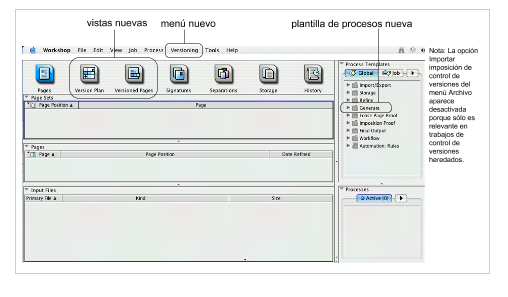
Figura 1. Elementos nuevos en la interfaz de trabajos de LPV
|