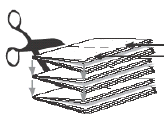| Sv translation | ||
|---|---|---|
| ||
The binding style determines the sequence in which job pages flow through an imposition's template pages. You can set a general default binding style in the Preferences dialog box, optionally change the default for a specific product or part, and assign binding styles to individual product sections. Perfect BoundContent pages flow through the template pages in their run-list sequence. Saddle StitchedAn equal number of pages flow from the beginning and the end of the run list through the sections, starting by default with the largest section. Come and GoIn a come-and-go job, the entire run list flows twice through the same press runs, which are automatically divided into two press-run sections. The template pages are numbered so that the run list first flows through the first section in run-list sequence, and through the second section in reverse sequence. The resulting two identical books are perfect-bound together on a common edge, and then cut apart. Cut and StackThis binding style lays out an entire book on one multisheet press run with two (or more) template pages per sheet. The necessary number of sheets are automatically generated to accommodate the content, based on the number of pages in the imposition grid and the total number of run-list pages. Starting with the first sheet, the run list flows sequentially through the first template page (front and back) on all the sheets. It then starts again at the first sheet and flows through the next template page, and so on. Flat Work (no binding)Select this binding style for products that are not bound, such as posters, inserts, business cards, and leaflets. Mixed binding stylesIf a part's product sections use multiple binding styles, the Binding Style property is Mixed. |
| Sv translation | ||
|---|---|---|
| ||
装订样式决定作业页面通过拼版模板页面的顺序。您可以在首选项对话框中设置常规默认装订样式,或者更改特定产品或部件的默认值,并将装订样式分配到单个产品书帖。 胶订内容页面以其运行列表顺序同模板页面。 骑马订从运行列表开始到结束通过书帖的页面数相等,默认情况下以最大书帖开始。 双联在双联作业中,整个运行列表会通过同一印刷运行两次,自动分成 2 个印刷运行书帖。模板页面的编号使得运行列表先按运行列表顺序通过第一书帖,再反向通过第二书帖。结果就是两本相同的书胶订在一条公共边上,然后切开。 单联此装订样式将一本完整的书排列在一个多印页印刷运行上,每个印页包含两个(或更多)模板页面。 根据拼版网格的页数和运行列表的总页数,自动生成所需的印张数量以容纳内容。运行列表从第一个印张开始按顺序流过所有印张上的第一个模板页面(正反面)。然后,再从第一个印张开始,流过下一个模板页面,以此类推。 自由订(无装订)为不需要装订的产品(如海报、插页、名片和传单)选择此装订样式。 混合装订样式如果某个部件的产品书帖使用多个装订样式,则装订样式属性为混合。 |
| Sv translation | ||
|---|---|---|
| ||
Le style de reliure détermine la séquence dans laquelle les pages d'un travail affluent dans les pages de modèle d'une imposition. Vous pouvez définir un style de reliure général par défaut dans la boîte de dialogue Préférences, modifier les valeurs par défaut d'un produit ou d'une partie spécifique (en option) et attribuer des styles de reliure à des sections de produit individuelles. Les styles de reliure suivants sont disponibles. Collage parfaitLes pages de contenu affluent dans les pages de modèle de leur séquence de liste des tirages.
|
...