Auf der Registerkarte Status im Fenster Administration Client können Sie den Kommunikationsstatus zwischen den konfigurierten Verbindungen überwachen, neu starten und testen. Sie können ebenfalls regelmäßig die hier angegebene Business Link-Softwareversion mit der neuesten Aktualisierung vergleichen, die im eCentral-Portal zur Verfügung steht.
| Anchor |
|---|
| Bookmark43_r_statustaboptions__section_B |
|---|
| Bookmark43_r_statustaboptions__section_B |
|---|
|
Statusanzeigen
Sie können Folgendes durchführen:| Anchor |
|---|
| Bookmark43_r_statustaboptions__ul_396649 |
|---|
| Bookmark43_r_statustaboptions__ul_396649 |
|---|
|
| Anchor |
|---|
| Bookmark43_r_statustaboptions__li_CCE9C4 |
|---|
| Bookmark43_r_statustaboptions__li_CCE9C4 |
|---|
|
Prüfen, ob der Business Link-Server und die Verbindungen zum Prinergy-Server und dem MIS-Server bzw. dem Hot Folder aktiv sind| Anchor |
|---|
| Bookmark43_r_statustaboptions__li_7A0CC9 |
|---|
| Bookmark43_r_statustaboptions__li_7A0CC9 |
|---|
|
Starten oder Beenden der Softwarekomponenten in einem Business Link-System| Anchor |
|---|
| Bookmark43_r_statustaboptions__ac1107195 |
|---|
| Bookmark43_r_statustaboptions__ac1107195 |
|---|
|
Testen der Verbindung zwischen den Softwarekomponenten im System| Anchor |
|---|
| Bookmark43_r_statustaboptions__li_DD2863 |
|---|
| Bookmark43_r_statustaboptions__li_DD2863 |
|---|
|
Suchen von Informationen zu Softwarekomponenten für die Problembehebung, z. B. Softwareversion, die auf den einzelnen Servern ausgeführt wird, Hersteller der Software sowie Hostname oder IP-Adresse der einzelnen Server
Der Status einer Verbindung wird durch ein farbiges Dreieck (grün oder rot) und einer Meldung unter Status des externen Servers (Aktiv oder Angehalten) angegeben. Jede Kombination aus einem Dreieck und einem Status des externen Servers gibt einen anderen Status an.
| Anchor |
|---|
| Bookmark43_r_statustaboptions__image_D4F |
|---|
| Bookmark43_r_statustaboptions__image_D4F |
|---|
|
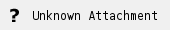 | Anchor |
|---|
| Bookmark43_r_statustaboptions__ac1257384 |
|---|
| Bookmark43_r_statustaboptions__ac1257384 |
|---|
|
Farbe des Dreiecks | Status des Servers | Beschreibung |
|---|
Grün | Aktiv | Business Link hat die entsprechende Verbindung im Netzwerk erkannt und kann über diese Verbindung Daten übertragen. | Grün | Angehalten | Business Link hat die entsprechende Verbindung im Netzwerk erkannt, das externe System reagiert jedoch nicht. Obwohl über den Business Link-Server Daten übertragen werden können, werden über die Verbindung keine Daten übertragen.
Anmerkung: Wenn eine Verbindung, beispielsweise die MIS-Verbindung, Aktiv ist, während die andere Verbindung, z. B. die Prinergy-Verbindung, Angehalten ist, werden alle vom Server mit dem Status Aktiv gesendeten Informationen gespeichert. Wenn sich der Status Angehalten der Verbindung wieder in Aktiv ändert, werden die gespeicherten Daten an diesen Server weitergeleitet. | Rot | Aktiv | Obwohl für die Verbindung zuletzt der Status Aktiv angezeigt wurde, kann Business Link die Verbindung nicht mehr im Netzwerk erkennen und keine Daten über diese Verbindung übertragen. Möglicherweise sind Netzwerkprobleme aufgetreten. | Rot | Angehalten | Weder mit dem Business Link-Server noch mit diesem Server kann eine Verbindung hergestellt werden. |
| 