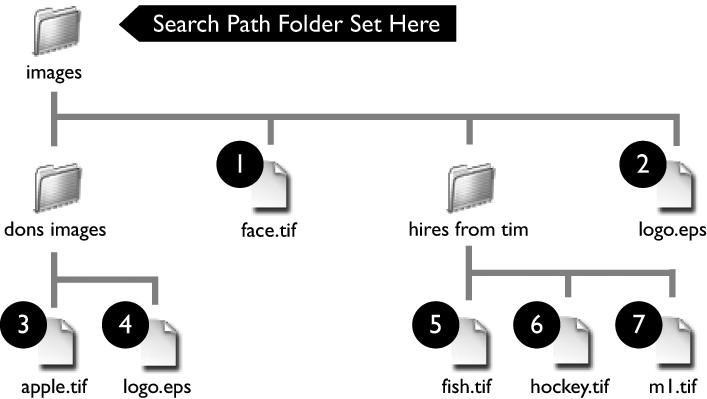| Sv translation | ||
|---|---|---|
| ||
Earlier versions of Prinergy Evo required you to specify each folder that contained images for the OPI image swap. This could be a lot of work if you organize images into many different folders. Now, while looking for a matching image, you can instruct the system to search through subfolders. This feature is controlled by the Search for Images in Subfolders Automatically check box in the Images area of the Normalize section of the process template. Prinergy Evo searches the subfolders in alphabetical order and all immediate subfolders are searched first before looking deeper. This diagram shows the search order if the search path was set to the folder "images." The numbers indicate the order in which the OPI engine encounters each file as it searches through the subfolders.
If the OPI engine was looking for the image If you give different images the same name, the OPI engine may discover the images in unexpected ways. The diagram contains two images named logo.eps and this ambiguity could cause bad results. If there is any doubt, carefully check the refined pages. Recursive searching can take a long time if it has to search many subfolders. Performance of refine processing may be affected-be . Be cautious when using this feature with search paths pointing to large disks. |
...
| Sv translation | ||||||
|---|---|---|---|---|---|---|
| ||||||
Nelle versioni precedenti di Prinergy Evo veniva richiesto di specificare tutte le cartelle che contenessero delle immagini per la sostituzione delle immagini OPI. Tale operazione risultava piuttosto impegnativa se le immagini erano organizzate in varie cartelle. Adesso, nella ricerca di un'immagine corrispondente, è possibile ordinare al sistema di eseguire la ricerca anche nelle sottocartelle. | Bookmark397_concept1936__fig_10622475E23 | Bookmark397_concept1936__fig_10622475E23 | ||||
| Anchor | Bookmark397_concept1936__image_62798558D | Bookmark397_concept1936__image_62798558D |
| Sv translation | ||||||
|---|---|---|---|---|---|---|
| ||||||
En las versiones anteriores de Prinergy Evo era necesario especificar cada carpeta que contuviera imágenes para el intercambio de imágenes OPI. Esto podría suponer una gran cantidad de trabajo si las imágenes se organizan en numerosas carpetas. Ahora, al buscar una imagen coincidente, es posible indicar al sistema que busque en las subcarpetas. | Bookmark411_concept1936__fig_10622475E23 | Bookmark411_concept1936__fig_10622475E23 | ||||
| Anchor | Bookmark411_concept1936__image_62798558D | Bookmark411_concept1936__image_62798558D |