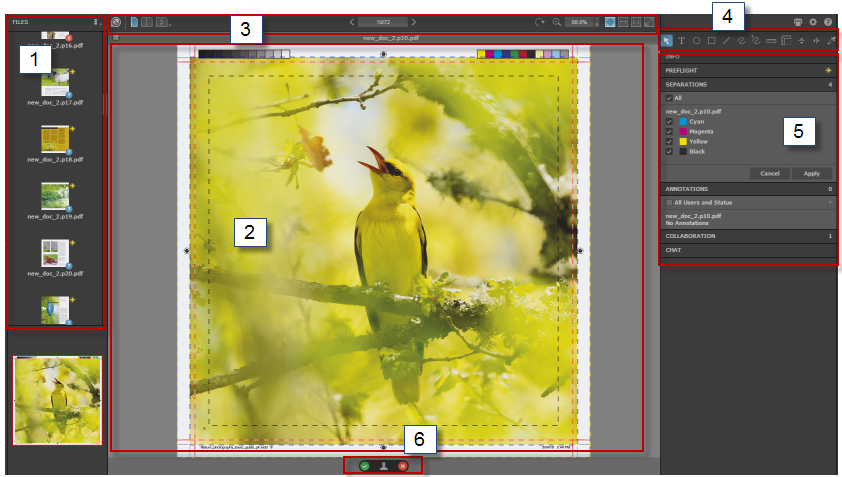| Sv translation | ||||||||||||||
|---|---|---|---|---|---|---|---|---|---|---|---|---|---|---|
| ||||||||||||||
Smart Review enables you to review a full-resolution preview of a file.
The Smart Review user interface consists of six main areas—the Files list, the canvas area, view and zoom tools, annotation tools, and panels
Note: Your ability to perform actions in Smart Review depends on your user rights. |
| Sv translation | ||||||||||||||
|---|---|---|---|---|---|---|---|---|---|---|---|---|---|---|
| ||||||||||||||
Smart Review では、ファイルのフル解像度のプレビューを表示できます。
Smart Review のユーザー インターフェイスは、[ファイル]リスト、キャンバス領域、表示とズームのツール、注釈ツール、ジョブ情報と承認のパネル、
注意:Smart Review で実行できる操作は、ユーザー権限によって異なります。 |