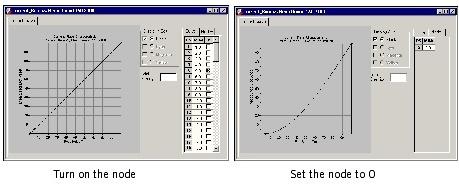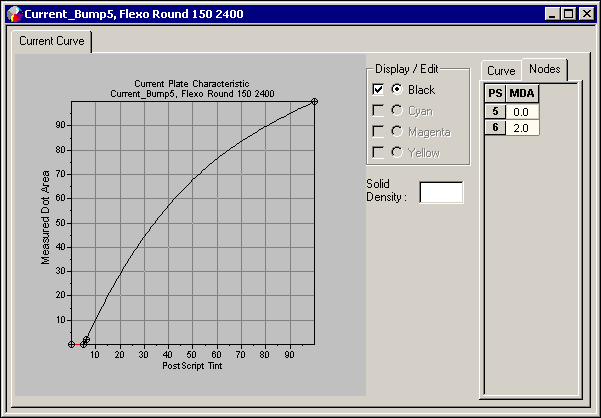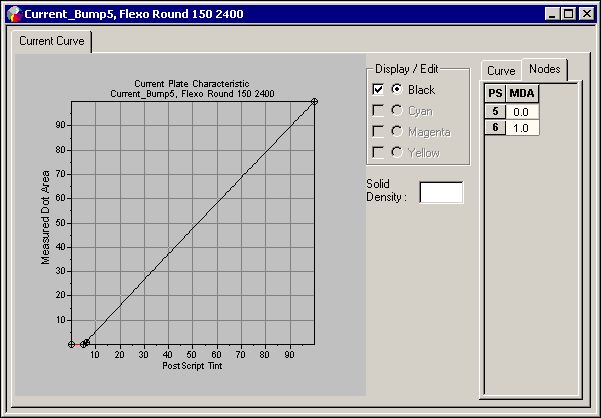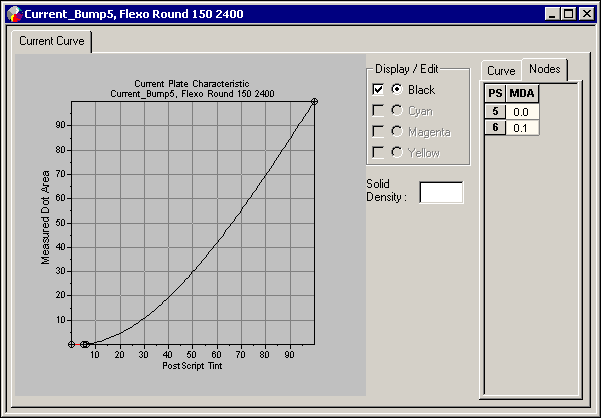- Create a new current curve, and select Plate from the Type list.
- Enable the node corresponding to the minimum dot (for example, 5%) and enter 0% as the current value for the node.
- Enable the next node after this value, in order to adjust the curve so that it moves in a straight line from the minimum dot to 100%.
- Experiment with values to find one that produces the straightest line.
Value is too small
Value is too large
Value is just right
- Combine this current curve with a linear target curve to derive the final calibration curve that will be applied in Prinergy or Prinergy Evo.
Page History
Overview
Content Tools