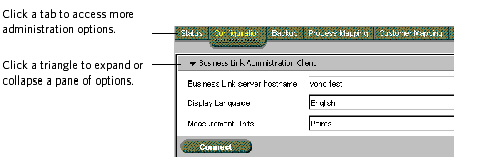The Administration Client is organized into tabbed groups of system administration options. Some of the options are provided in collapsible panes.
After you install this software for the first time, you use the Configuration and Process Mapping tabs for system setup. You will use the Status and Backup tabs whenever you want to check the state of a connector or backup.
...
Status tab
...
Monitor the status of the connectors.
Configuration tab
- Use the panes of options to configure the data flow between the software components, depending on the selections made during installation.
- On the
...
- Configuration tab, you must click Save on each pane to save your settings.
If you click Save only at the end of your work on the Configuration tab, you will save only the settings on the last pane that you edited. You receive a warning only if you click another tab without first saving your changes. No warning is provided between pane edits. - Your
...
- Configuration tab changes take effect after you restart the Business Link software components on the Status tab.
Backup
...
tab
View the current backup schedule and history, and run manual backups.
Process Mapping
...
tab
Add report operation names, materials, and devices, and associate these with process templates.
Customer Mapping
...
tab
If jobs need to be accessed or created via Kodak InSite Prepress Portal software or the MIS (or both), set up mappings between the MIS and InSite customer names, and Web-enable the jobs.
To use the Administration Client tabs, follow this procedure:
- Click a tab to view its options.
- To access the options in a pane, click the triangle beside its name.
- Edit all the options in the pane as needed.
- Click Click Save before before moving to the next pane on the same tab.
Important: Save Save your changes on each tab before clicking another tab. - If you made changes on the the Configuration tab tab, restart the connectors on the the Status tab tab:
- If a connector is currently stopped, click click Start.
- If the connectors are currently running, click click Stop, and then click click Start.
- Click Click Refresh.