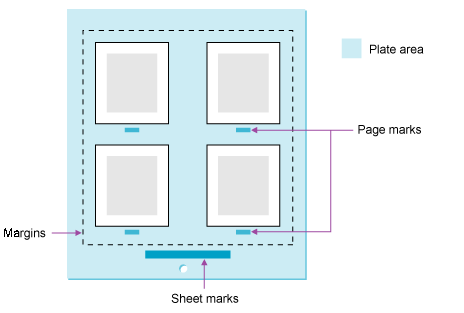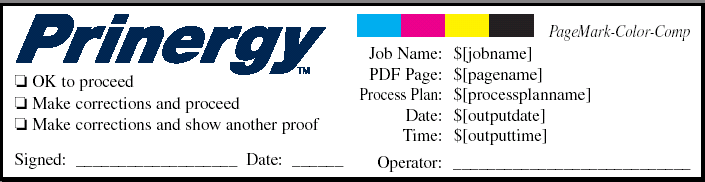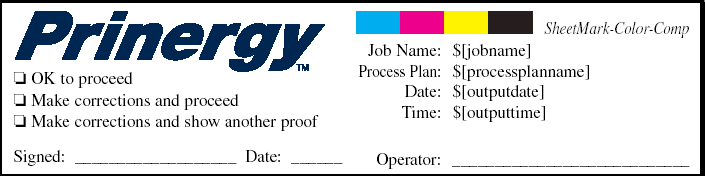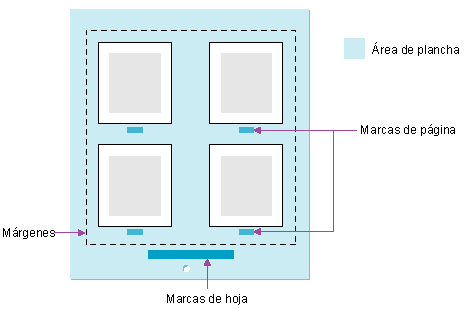| Sv translation | ||
|---|---|---|
| ||
Marks are text or images that are printed in addition to page content, on the press sheet and/or output media. A mark usually provides information about the output. For example, a mark can be an exposure bar or the job name. Marks are also often used for customer approval tags. Page Marks and Sheet Marks Any mark can be used as a page mark or a sheet mark. However a page mark should relate to page-specific information because it is placed on every page. A sheet mark should contain information relevant to the whole sheet or media because it is placed on the media once. You can place page marks on loose page output, and sheet marks on all output types. Example of a page mark Example of a sheet mark
You can add marks to your Prinergy output in the following ways:
Distilling marks for Prinergy Marks files in Prinergy must be distilled using the recommended settings. If using an imposition marks file, you can set Prinergy to distill (normalize) the marks file on import. If using the process template settings, you must manually distill the marks file. |
| Sv translation | ||
|---|---|---|
| ||
Les repères sont du texte ou des images imprimé(es), en sus du contenu de la page, sur la feuille d'impression et/ou sur le support de sortie. Un repère fournit habituellement des informations sur la sortie. Il peut s'agir par exemple d'une barre d'exposition ou du nom du travail. Les repères servent également souvent de balises pour les bons à tirer des clients. Repères de page et repères de feuille Tout repère peut servir de repère de page ou de repère de feuille. Toutefois, un repère de page doit renvoyer à des informations spécifiques de la page car il est placé sur chaque page. Un repère de feuille doit contenir des informations relatives à la totalité de la feuille ou du support car il est placé une fois sur le support. Utilisez des repères de page pour les sorties de page non imposée ; pour tous les autres types de sortie, utilisez des repères de feuille. Figure 1. Exemple d'un repère de page Figure 2. Exemple d'un repère de feuille Ajout de repères dans Prinergy Vous pouvez ajouter des repères à votre sortie Prinergy de l'une des façons suivantes :
Distillation de repères pour Prinergy Dans Prinergy, les fichiers de repères doivent être distillés à l'aide des paramètres recommandés. Si vous utilisez un fichier de repères d'imposition, vous pouvez configurer Prinergy pour qu'il distille (normalise) le fichier de repères lors de l'importation ;si vous utilisez les paramètres d'un modèle de processus, vous devez distiller manuellement le fichier de repères. |
| Sv translation | ||
|---|---|---|
| ||
标记是在印张和(或)输出版材上印刷的除页面内容以外的文本或图像。 标记通常提供输出信息。例如,标记可以是曝光条或者作业名称。标记通常也用作客户审核标签。 页面标记和印张标记 任何标记都可以用作页面标记或印张标记。但是,页面标记应该与页面特定信息相关,因为它是位于每个页面上的。印张标记应包含与整个印张或者版材相关的信息,因为它只放置在版材上一次。您可以在单页输出上放置页面标记,在所有输出类型上放置印张标记。 图 1. 页面标记示例 图 2. 印张标记的示例
您可以通过以下方式将标记添加到印能捷输出:
为印能捷提取标记 印能捷中的标记文件必须采用推荐设置提取。如果使用拼版标记文件,则可以将印能捷设置为在导入时提取(规范化)标记文件。如果使用处理模板设置,则必须手动提取标记文件。 |
| Sv translation | ||
|---|---|---|
| ||
Marken sind Text oder Bilder, die zusätzlich zum Seiteninhalt auf den Druckbogen und/oder das Ausgabemedium gedruckt werden. Eine Marke gibt im Allgemeinen Informationen über die Ausgabe. Bei einer Marke kann es sich z. B. um einen Belichtungsbalken oder einen Job-Namen handeln. Zudem werden Marken von Kunden häufig auch als Genehmigungskennzeichnung verwendet. Seitenmarken und Bogenmarken Jede beliebige Marke kann als Seiten- oder Bogenmarke verwendet werden. Eine Seitenmarke muss sich jedoch auf seitenspezifische Informationen beziehen, da sie auf jede Seite gesetzt wird. Eine Bogenmarke muss Informationen über den ganzen Bogen bzw. das gesamte Medium enthalten, da sie nur einmal auf dem Medium gesetzt wird. Seitenmarken können auf Einzelseitenausgaben, Bogenmarken auf alle Ausgabetypen gesetzt werden. Abbildung 1. Beispiel einer Seitenmarke Abbildung 2. Beispiel einer Bogenmarke
Hinzufügen von Marken in Prinergy Gehen Sie folgendermaßen vor, um Marken zur Prinergy-Ausgabe hinzuzufügen:
Konvertieren von Marken für Prinergy Markendateien in Prinergy müssen unter Verwendung der empfohlenen Einstellungen konvertiert werden. Wenn Sie eine Ausschießmarkendatei verwenden, können Sie Prinergy so einstellen, dass die Markendatei beim Import konvertiert (normalisiert) wird.Wenn Sie mit den Einstellungen in der Prozessvorlage arbeiten, müssen Sie die Markendatei manuell konvertieren.
|
| Sv translation | ||
|---|---|---|
| ||
マークは、ページの内容に加えて、印刷用紙または出力メディア上に印刷されるテキストまたは画像です。 マークは通常、出力に関する情報を提供します。たとえば、マークにはカラー バーやジョブ名が含まれます。マークが顧客の承認用ラベルとして使用される場合もあります。
マークは、ページ マークまたはシート マークとして使用できます。ただし、ページ マークは各ページに印刷されるため、ページに特定の情報が含まれます。シート マークはメディアごとに印刷されるため、シートまたはメディア全体に関連する情報が含まれます。単ページ出力にページ マーク、すべての出力タイプにシート マークを配置できます。 図 1. ページ マークの例
Prinergy へのマークの追加 次の方法でマークを Prinergy に追加できます。
Prinergy のマークの抽出 Prinergy のマーク ファイルは、推奨設定を使用して抽出する必要があります。面付けマーク ファイルを使用している場合、Prinergy がインポート時にマーク ファイルを抽出(ノーマライズ)するよう設定できます。プロセス テンプレート設定を使用している場合は、マーク ファイルを手動で抽出する必要があります。
|
| Sv translation | ||
|---|---|---|
| ||
Las marcas son textos o imágenes que se imprimen en la hoja de impresión o en el material de salida junto con el contenido de la página. Las marcas suelen contener información acerca de la salida. Por ejemplo, las marcas pueden ser una barra de exposición o el nombre del trabajo. Así mismo, las marcas también se utilizan para las etiquetas de aprobación del cliente. Marcas de página y marcas de hoja Todas las marcas pueden utilizarse como marcas de página o marcas de hoja. No obstante, las marcas de página deben referirse a información específica de las páginas debido a que se ubican en cada página. Las marcas de hoja deben contener información referida a toda la página o a todo el material debido a que se ubica una sola vez en el material. Las marcas de página se pueden colocar en las salidas de páginas sueltas, mientras que las marcas de hojas pueden colocarse en todos los tipos de salida. Figura 1. Ejemplo de una marca de página Figura 2. Ejemplo de una marca de hoja Adición de marcas en Prinergy Puede agregar marcas a las salidas de Prinergy de las formas que se describen a continuación:
Destilación de marcas en Prinergy Los archivos de marcas de Prinergy deben destilarse utilizando la configuración recomendada. Si está utilizando un archivo de marcas de imposición, puede configurar Prinergy para que destile (normalice) el archivo de marcas al importarlo.Si está utilizando la configuración de la plantilla de proceso, debe destilar el archivo de marcas manualmente. |
| Sv translation | ||
|---|---|---|
| ||
Marks are text or images that are printed in addition to page content, on the press sheet and/or output media. A mark usually provides information about the output. For example, a mark can be an exposure bar or the job name. Marks are also often used for customer approval tags. Page Marks and Sheet Marks Any mark can be used as a page mark or a sheet mark. However a page mark should relate to page-specific information because it is placed on every page. A sheet mark should contain information relevant to the whole sheet or media because it is placed on the media once. You can place page marks on loose page output, and sheet marks on all output types. Example of a page mark Example of a sheet mark
You can add marks to your Prinergy output in the following ways:
Distilling marks for Prinergy Marks files in Prinergy must be distilled using the recommended settings. If using an imposition marks file, you can set Prinergy to distill (normalize) the marks file on import. If using the process template settings, you must manually distill the marks file. |