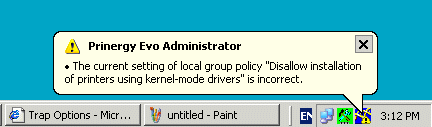| Sv translation | |||||||||||||||||||||
|---|---|---|---|---|---|---|---|---|---|---|---|---|---|---|---|---|---|---|---|---|---|
| |||||||||||||||||||||
| Bookmark83_task1051__context_98A926838B0 | Bookmark83_task1051__context_98A926838B0 | Prinergy Evo software detects specific server configurations that prevent the program from working as designed. When Prinergy Evo software detects a problem in the Windows Server 2008 operating system, you will see an alert in the right-hand corner of your server's desktop. Here's an example of what you might see:|||||||||||||||||||
| Anchor | Bookmark83_task1051__fig_E2CE8756B1244ED | Bookmark83_task1051__fig_E2CE8756B1244ED | |||||||||||||||||||
| Anchor | Bookmark83_task1051__image_CDB4612FE6CC4 | Bookmark83_task1051__image_CDB4612FE6CC4 | |||||||||||||||||||
| Anchor | Bookmark83_task1051__steps_78E10A8071604 | Bookmark83_task1051__steps_78E10A8071604 | |||||||||||||||||||
| Anchor | Bookmark83_task1051__step_42256DA965B541 | Bookmark83_task1051__step_42256DA965B541 | To fix the problem, start the Prinergy Evo Administrator, click the Tools tab, and then click System Configurations.|||||||||||||||||||
| Anchor | Bookmark83_task1051__step_FA8956774A964E | Bookmark83_task1051__step_FA8956774A964E | |||||||||||||||||||
| Anchor | Bookmark83_task1051__step_C20584C6377147 | Bookmark83_task1051__step_C20584C6377147 |
...