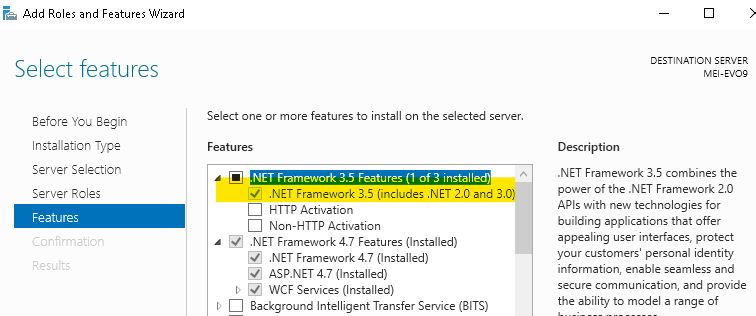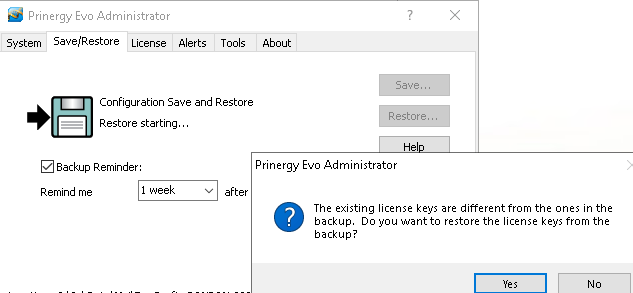| Sv translation | ||
|---|---|---|
| ||
Note:
Option #1: From the command line by following the steps below
Option #2: Via Windows Server Manager by following the steps below
3. Selecting the Prinergy Evo Tutorials menu under Evo 9.0 and above Help or clicking the blue question marks on the Process Template Tabs point to the old Evo Help. Please go to https://workflowhelp.kodak.com/ and find out more information. 4. Evo 9.0 and above does not support CPSI RIP. If the Saved Configuration has CPSI RIP selected in the Process Template, Evo 10 Restore Configuration would automatically convert the RIP option to APPE RIP. 5. The license key format has changed in Evo 9.0 and above. Please follow the steps below to upgrade your license.
6. If the following message pops up when trying to Restore Configuration in Evo 9 and above, please make sure to click No and call Kodak Support if you still need help. These release notes describe the changes made in this release of the software. Where applicable, the release notes refer you to additional documents for more information.
| depth | 2PART NUMBER: 739-00649B-AA
| Sv translation | ||||
|---|---|---|---|---|
| ||||
注:
选项 #1:按照以下步骤从命令行操作
选项 #2:按照以下步骤通过 Windows 服务器管理器进行操作
3.选择“Evo 9.0或以上版本 帮助”下的“印能捷演化版教程”菜单或单击“处理模板”选项卡上的蓝色问号以转到旧版“演化版帮助”。请访问 https://workflowhelp.kodak.com/ 以了解更多信息。 4.Evo 9.0或以上版本不支持 CPSI RIP。如果“保存的配置”在“处理模板”中选择了 CPSI RIP,则“演化版 9 恢复配置”功能会自动将 RIP 选项转换为 APPE RIP。 5.Evo 9.0或以上版本中的许可证密钥格式已更改。请按照以下步骤升级您的许可证。
6.如果尝试在vo 9.0或以上版本中“恢复配置”时弹出以下消息,请确保单击“否”,如果您仍需要帮助,请致电柯达支持人员。 此发行说明介绍了对此次发布的软件所做的更改。若适用,发行说明会指引您参考其他文档以获取更多信息。
|
...