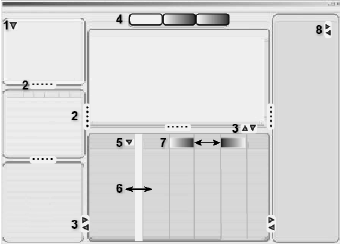Clique nos triângulos e aumente as divisórias para ajustar os painéis da janela às suas necessidades.
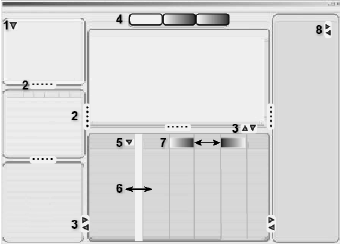 1 | Clique em um triângulo para expandir ou recolher uma lista em árvore | 2 | Arraste uma divisória para ampliar ou reduzir um painel | 3 | Expanda um painel para ocultar painéis adjacentes | 4 | Clique em uma guia para alternar entre as exibições | 5 | Clique no triângulo para inverter a ordem de classificação de uma coluna | 6 | Arraste as bordas da coluna para ajustar suas larguras | 7 | Arraste os cabeçalhos da coluna para reorganizar as colunas | 8 | Clique em um triângulo para ampliar ou reduzir uma coluna |
|