| Anchor |
|---|
| Bookmark83_task1051__context_98A926838B0 |
|---|
| Bookmark83_task1051__context_98A926838B0 |
|---|
|
Prinergy Evo software detects specific server configurations that prevent the program from working as designed. When Prinergy Evo software detects a problem in the Windows Server 2008 operating system, you will see an alert in the right-hand corner of your server's desktop. Here's an example of what you might see:
| Anchor |
|---|
| Bookmark83_task1051__fig_E2CE8756B1244ED |
|---|
| Bookmark83_task1051__fig_E2CE8756B1244ED |
|---|
|
| Anchor |
|---|
| Bookmark83_task1051__image_CDB4612FE6CC4 |
|---|
| Bookmark83_task1051__image_CDB4612FE6CC4 |
|---|
|
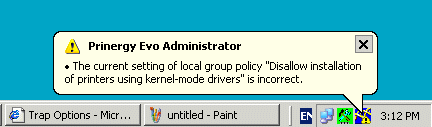 Image Modified Image Modified| Anchor |
|---|
| Bookmark83_task1051__steps_78E10A8071604 |
|---|
| Bookmark83_task1051__steps_78E10A8071604 |
|---|
|
| Anchor |
|---|
| Bookmark83_task1051__step_42256DA965B541 |
|---|
| Bookmark83_task1051__step_42256DA965B541 |
|---|
|
To fix the problem, start the Prinergy Evo Administrator, click the Tools tab, and then click System Configurations.| Anchor |
|---|
| Bookmark83_task1051__step_FA8956774A964E |
|---|
| Bookmark83_task1051__step_FA8956774A964E |
|---|
|
In the System Configurations dialog box, in the Policy area, click the problem setting listed. Prinergy Evo software provides more details about the problem and how to fix it.| Anchor |
|---|
| Bookmark83_task1051__step_C20584C6377147 |
|---|
| Bookmark83_task1051__step_C20584C6377147 |
|---|
|
Click Fix All if you want Prinergy Evo software to fix the problem for you. Alternatively, you can fix the problem yourself by following the directions in the Suggested solution area of the dialog box.
|