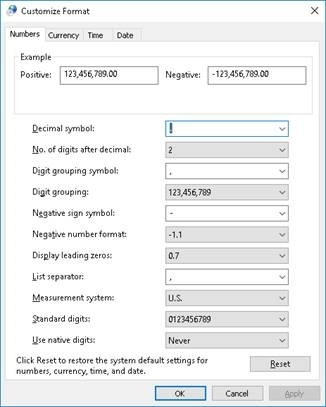| Sv translation | ||
|---|---|---|
| ||
This section lists bugs and limitations that are known to exist in the software. If a future version of the software resolves a bug listed here, the bug is moved to the Fixed bugs section of the release notes accompanying that version of the software. Limitations new to Prinergy 9.5.0:Preps:
VPS+
Oracle Patcher:To install the latest qualified Oracle patches, please contact your regional support office. Azure File Storage:Azure Storage "Add Azure" in Prinergy Administrator remains in development at this time and is not ready for release Workshop option "VPS from KMS to Local":This option remains in development at this time and is not ready for release Ricoh Digital Connectivity:Please use avoid using Virtual Printer feature and Ricoh Finishing settings and Virtual Printer feature in Prinergy JTE window with caution as you might receive an unexpected result. We recommend you use the Virtual Printer feature and Finishing settings from the Ricoh DFE. Page Labels:Page Labels column and variable marks do not populate correctly if you include Prefix when numbering pages (PRINERGY-53029) Limitations relevant to Prinergy 9.5.0 and previous versions:Acrobat Plug-ins are not compatible with Windows 64-bit Acrobat Pro DC. See Partner Place article 75631 to obtain the 32-bit version
Refining a Multi Page PDF with 8192 or more pages is not supported. Normalizer may crash and the task will hang. Workaround: Split the pages into smaller groups in Acrobat. (PRINERGY-53134) Refining a Multi Page PDF with 4096 or more pages AND creating Thumbnails is not supported. This is an APPE rip limitation. Workaround: Split the pages into smaller groups in Acrobat. (PRINERGY-53134)
Malformed Fonts that do not follow strict specifications (typically found for free on the Internet) may cause issues on refine and or output. Proof carefully if using these types of fonts. Using a Preflight+ check such as "List Potential Font Problems" is sometimes a good way to mitigate this risk.
With the end of support for Adobe Flash, Dashboard is no longer available in Prinergy. Dashboard functionality is migrating to the PRINERGY On Demand portal. See PartnerPlace answer ID 75256 for more information.
The Setup client interface has been removed from the Prinergy Workshop client on macOS due to Silverlight End Of Service Life by Oct. 12, 2021. Setup continues to be available with the Windows Prinergy Workshop client.
macOS
Workaround 1. Connect to the (PRINERGY-49418, PRINERGY-49597) Managed Services - Line Extension License entitlementThe current Managed Services entitlement under the Line Extension License feature may not be reflected in the number of JTPs you are licensed for on your Prinergy Primary. Version 9.0.0 is currently limited to a maximum of seven trapper JTPs and 15 Register JTPs. Digital Job Ticket Editor
Device Track
TIFF Direct CTP connectivity
CTP connectivity
Setup
Job search
Integration with ColorFlowThe following limitations have been identified for using the ColorFlow software with Prinergy:
ColorConvertThe following ColorConvert problems have been identified:
Preflight+
Adobe PDF Print EngineThe Adobe PDF Print Engine (APPE) RIP cannot process PDF files containing embedded PostScript objects, including pages that were processed with PostScript bypass or with the OPI bypass features of Prinergy. The APPE RIP is the preferred RIP for Prinergy. As of APPE 4.7 a maximum of 123 spots colors is supported (in addition to the four CMYK process colors, for a total of 127 colors). Observe the following precautions:
PANTONE+ V3 librariesIn keeping with PANTONE best practice guidelines, all previous PANTONE libraries have been removed as factory libraries and will no longer appear in your process templates. Previous Prinergy PANTONE libraries are provided in archive format and can be imported as user libraries, if desired, for legacy reprint jobs. For more details, see About PANTONE libraries. Maxtone CX, Maxtone FX, and Maxtone SX RIPKodak Maxtone CX, Maxtone FX, and Maxtone SX screens are available for APPE RIP only. They are not available for use with CPSI RIP. System spot color library L*a*b* 2000When system spot color library L*a*b* 2000 is added to a refine process template, it may not appear in the spot color libraries list but it will be available to be used by refine processes created from the refine process template. [PRINERGY-44022] Refine to PDF/x-1a fails when Lab Spot Color Libraries are loaded and you are NOT converting SpotsAs of Prinergy 8.0, all factory Spot Color libraries were replaced with Pantone V3 Lab libraries. If you refine a file that contains a Spot Color that is defined in the Lab library, the Spot Colors Alternate Color Space will change to Lab. Since Lab is not allowed in PDF/x-1a, the process will fail. To resolve this, you can remove the PANTONE V3 library or load a CMYK library, such as a legacy user or ColorBridge library (Answer ID 73041). When converting Spots to Process, its recommended to use the new PANTONE V3 Library. See the About Pantone Libraries section of the Workflow Help for more information. [PRINERGY-43630] Selecting “Replace variable marks in PDF content files” causes incorrect overprints on some objectsWhen using this setting you must follow the procedure outlined in Partner Place Answer ID 69302. Failing to do so could result in serious Output problems. Additional Register JTPs configured to run on a secondary server are incorrectly homed on the primary server after restart[Prinergy-34180] Windows Server 2016 and 2019 operating systemsThe following limitations have been identified when running Prinergy using the Windows Server 2016 and 2019 operating systems:
Limitations with SMB 2 and SMB 3 on Windows Servers in mixed environments
Network File System connectivityPrinergy does not support The Open Group UNIX NFS (Open Group UNIX Network File System). You can access UNIX servers using an SMB/CIFS protocol installed on the server (such as SAMBA). NexPress Job Ticket Editor cannot be launched by Digital Submit on Windows 10When running Digital Submit with NexPress on Windows 10, the Job Ticket Editor in Digital Submit fails to launch. [PRINERGY-41688] Workarounds: To launch the NexPress Job Ticket Editor:
HP Job Ticket Editor cannot be installed on Windows 8 and Windows 10The HP Job Ticket Editor is software available from HP which is used in Prinergy Workflow when connecting to HP digital presses. The latest version of the software available from HP is not compatible with Windows 8 and Windows 10 operating systems. HP is aware of the issue and will address it in a future product update. [PRINERGY-41575] HP
Ricoh
Konica MinoltaThe status of coated or uncoated stock may not be imported or reflected correctly in Prinergy Setup for digital connections to Konica Minolta IC-602 or C1070 digital printer front end software. Job settings may need to be manually updated in the Konica Minolta software to complete output successfully. [PRINERGY-43211] EFI
Prinergy Workshop localized to JapaneseSubmitting a file to Prinergy Workshop localized to Japanese via drag and drop to a process template may cause Workshop to quit unexpectedly. [PRINERGY-43660] Prinergy Signature Select LimitationsPrinergy Signature Selection works in Preps 5 mode. Therefore, there are several limitations related to working with Preps 6 or later. Editing impositions
Importing Impositions
Creating Impositions
Auto Select in Prinergy Signature SelectionThe use of Auto Select in Prinergy Signature Selection may produce different results from the use of Auto Select in Preps. Check that Auto Select produces the expected results. Re-editing imposition of imported job may not work in certain casesRe-editing a Preps imposition from Workshop may not work for certain imported jobs. If the imported job contains an imposition name that is greater than 25 characters and had an imposition that was previously edited and the older version was deleted. To prevent this issue when editing existing impositions always choose the import option to "Keep existing imposition". [PRINERGY-50121] RBARules Based Automation (RBA) may not start after upgrading to Prinergy Workflow 8.1.2 or later. To address this issue, if encountered, see Partner Place answer 73601. Creating Jobs Fails After Downgrading to Prinergy Workflow 8.1.2 from Prinergy Workflow 9.xIf a downgrade to Prinergy 8.1.2 is required after upgrading to 9.x, errors may be encountered with creating jobs in the downgraded 8.1.2 server. If you encounter this problem, contact your Kodak service representative to address the issue with your Prinergy system. [PRINERGY-46987] Setup fails after downgrading to Prinergy Workflow 8.1.2 from Prinergy Workflow 9.xAfter downgrading from Prinergy 8.4.0 to Prinergy 8.1.2, Setup needs to be re-installed to function correctly. [PRINERGY-48872] McAfee 10.5.3 / 10.6 on Windows 2016 with Windows DefenderMcAfee 10.5.3 / 10.6 cannot be installed and run on Windows 2016 if Windows Defender is installed. This is a limitation of the McAfee anti-virus software that requires Windows Defender to be uninstalled on systems you wish to install McAfee on. [PRINERGY-48947] Adding an output device in Prinergy Administrator may not workThe first time you attempt to add an output device in Prinergy Administrator after restarting the server Prinergy is running on, Prinergy Administrator may crash. You will be able to add the device successfully after restarting the Prinergy Administrator interface.[PRINERGY-48874] Acrobat 2017 and 2020 SupportAcrobat 2017 and 2020 are one-time purchase release updates of Acrobat DC (similar to the original Acrobat 2015 release). The Prinergy Workshop installer does not detect the folder location for Acrobat 2017 or 2020. If you are using the version of Acrobat DC that is sold and labeled as Acrobat 2017 or 2020, you will need to manually install the Acrobat DC plugins in Acrobat 2017 or 2020. See Partner Place Answer ID 74309 for plugins and manual installation instructions. Export JobExported jobs from Prinergy 9.x that contain Preflight+ XML reports cannot be imported into Prinergy 7.x. |
...
| Sv translation | ||
|---|---|---|
| ||
本节列出了软件中存在的已知缺陷和局限性。如果该软件将来的某一版本解决了此处列出的缺陷,那么该缺陷将会移至这一版本软件随附的发行说明的“已修复的缺陷”一节中。 印能捷 9.5.0 的新局限性:Preps:
VPS+
Oracle 补丁程序:要安装最新的合格 Oracle 补丁,请联系您所在地区的支持办公室。 Azure 文件存储:印能捷管理器中的 Azure 存储“添加 Azure”目前仍处于测试阶段 Ricoh 数码连接:请慎重使用Ricoh Finishing设置与Virtual Printer性能,Kodak建议使用Ricoh DFE上的Finishing设置请避免在Prinergy JTE窗口中使用Virtual Printers功能和理光Finishing设置,因为你可能会收到一个意外的结果。我们建议你使用理光DFE中的Virtual Printers功能和Finishing设置。 页面标签:如果在对页面编号时包含前缀,则页面标签列和变量标记不会正确填充 (PRINERGY-53029) 与印能捷 9.5.0 及以前版本相关的局限性:
不遵循严格规范的畸形字体(通常在 Internet 上免费提供)可能会导致精炼和/或输出问题。如果使用这些类型的字体,请仔细校样。 使用“列出潜在的字体问题”等 Preflight+ 检查方法有时可以很好地减轻这种风险。
随着对 Adobe Flash 的支持的结束,印能捷中不再提供仪表板。仪表板功能正在迁移到印能捷按需门户。有关更多信息,请参阅 PartnerPlace 答案 ID 75256。
由于 Silverlight 的服务寿命将于 2021 年 10 月 12 日终止,因此 macOS 上的印能捷 Workshop 客户端中已删除设置客户端界面。Windows 印能捷 Workshop 客户端继续提供设置功能。
macOS
变通方法 1.连接至服务器上的 (PRINERGY-49418、PRINERGY-49597) 托管服务 - 产品线扩展许可证权利产品线扩展许可证功能下的当前托管服务权利可能不会反映在您在印能捷主服务器上获得许可的 JTP 数量中。9.0.0 版目前限制为最多 7 个陷印 JTP 和 15 个注册 JTP。 数码任务编辑器
设备跟踪
TIFF 指定 CTP 连接
CTP 连接
设置
作业搜索
与 ColorFlow 集成已确认同时使用 ColorFlow 软件与印能捷时有以下限制:
ColorConvert已确认以下 ColorConvert 问题:
Preflight+
Adobe PDF Print EngineAdobe PDF Print Engine (APPE) RIP 不能处理包含嵌入的 PostScript 对象的 PDF 文件,包括用 PostScript 旁路或印能捷的 OPI 旁路功能处理的页面。 APPE RIP 是印能捷的首选 RIP。 从 APPE 4.7 起,最多支持 123 种专色(以及四种 CMYK 印刷色,共 127 种颜色)。 遵守以下预防措施:
PANTONE+ V3 库根据 PANTONE 最佳实践指南,所有先前的 PANTONE 库已作为出厂库删除,将不再显示在您的流程模板中。先前的印能捷 PANTONE 库以归档格式提供,可作为用户库导入,需要时可用于传统的重新打印作业。有关更多详细信息,请参阅关于 PANTONE 库。 Maxtone CX、Maxtone FX 和 Maxtone SX RIPKodak Maxtone CX、Maxtone FX 和 Maxtone SX 加网只能用于 APPE RIP。不可用于 CPSI RIP。 系统专色库 L*a*b* 2000将系统专色库 L*a*b* 2000 添加到精炼处理模板时,它可能不会显示在专色库列表中,但可用于根据精炼处理模板创建的精炼处理。[PRINERGY-44022] 当 Lab 专色库已加载且您未转换专色时,无法精炼至 PDF/x-1a从印能捷 8.0 开始,所有出厂专色库均被替换为 Pantone V3 Lab 库。如果您精炼的文件包含在 Lab 库中定义的专色,则专色备用颜色空间将更改为 Lab。由于 Lab 在 PDF/x-1a 中不受支持,因此流程将失败。 要解决此问题,您可以移除 PANTONE V3 库或加载 CMYK 库(如原有用户或 ColorBridge 库)(答案 ID 73041)。 将专色转换为印刷色时,推荐使用新 PANTONE V3 库。请参阅“工作流程帮助”的“关于 Pantone 库”部分以了解更多信息。[PRINERGY-43630] 选择“替换 PDF 内容文件中的可变标记”会导致一些对象叠印错误使用此设置时,您必须遵循 Partner Place Answer ID 69302 中规定的程序。未遵循流程可能导致严重的输出问题。 配置在二级服务器上运行的其他套准 JTP 在重启后错误托管到主服务器上[Prinergy-34180] Windows Server 2016 和 2019 操作系统使用 Windows Server 2016 和 2019 操作系统运行印能捷时已确认有如下局限性:
混合环境下,Windows Server 中有关 SMB 2 和 SMB 3 的限制
网络文件系统连接印能捷不支持开放组 UNIX NFS(开放组 UNIX 网络文件系统)。可以使用服务器上安装的 SMB/CIFS 协议(例如 SAMBA)访问 UNIX 服务器。 NexPress 任务编辑器无法通过 Windows 10 上的 Digital Submit 启动。在 Windows 10 上利用 NexPress 运行 Digital Submit 时,Digital Submit 中的任务编辑器无法启动。[PRINERGY-41688] 变通方法:要启动 NexPress 任务编辑器:
无法在 Windows 8 和 Windows 10 上安装 HP 任务编辑器HP 任务编辑器是一款 HP 公司提供的软件,当连接至 HP 数码印刷机时用于印能捷工作流程。HP 提供的最新软件版本与 Windows 8 和 Windows 10 操作系统不兼容。HP 已了解到此问题,并且会在未来的产品更新中进行解决。[PRINERGY-41575] HP
Ricoh
Konica Minolta涂层或无涂层纸张的状态可能无法正确导入或反映在印能捷设置中,以便实现与 Konica Minolta IC-602 或 C1070 数字印刷机前端软件的数字连接。可能需要在 Konica Minolta 软件中手动更新作业设置,才能成功完成输出。[PRINERGY-43211] EFI
本地化为日语的印能捷工作流程以拖放到流程模板的方式向本地化为日语的印能捷 Workshop 添加文件,可能会导致 Workshop 异常退出。[PRINERGY-43660] 印能捷帖选择拼版印能捷书帖选择在 Preps 5 模式下工作。因此,存在若干与使用 Preps 6 或更高版本相关的限制。 编辑拼版
导入拼版
创建拼版
在印能捷帖选择中自动选择使用“在印能捷书帖选择中自动选择”可能与使用“在 Preps 中自动选择”产生的结果不同。检查自动选择是否产生预期结果。 重新编辑导入作业的拼版在某些情况下可能不起作用从 Workshop 重新编辑 Preps 拼版可能对某些导入的作业不起作用。如果导入的作业包含超过 25 个字符的拼版名称,并且拼版之前已编辑,且旧版本已删除。为防止编辑现有拼版时出现此问题,请始终选择导入选项以“保留现有拼版”。[PRINERGY-50121] RBA基于规则的自动化 (RBA) 在升级至印能捷工作流程 8.1.2 或更高版本后可能无法启动。如果您遇到此问题并需要解决,请参见 Partner Place 答案 73601。 从印能捷工作流程 9.x 降级至印能捷工作流程 8.1.2 后创建作业失败如果升级至印能捷 9.x 后需要降级至 8.1.2,那么在已降级的 8.1.2 服务器上创建作业便可能出现错误。 如果您遇到此问题,请联系您的 Kodak 服务代表,以解决您的印能捷系统问题。[PRINERGY-46987] 从印能捷工作流程 9.x 降级至印能捷工作流程 8.1.2 后设置失败从印能捷 8.4.0 降级至印能捷 8.1.2 后,需要重新安装设置以确保正常工作。[PRINERGY-48872] Windows 2016(带有 Windows Defender)上的 McAfee 10.5.3 / 10.6如果已安装 Windows Defender,则 McAfee 10.5.3 / 10.6 无法在 Windows 2016 上安装和运行。McAfee 反病毒软件需要您在希望安装 McAfee 的系统上卸载 Windows Defender,这属于一项局限性。[PRINERGY-48947] 在印能捷管理程序中可能无法添加输出设备在重新启动正在运行印能捷的服务器后,当您首次尝试在印能捷管理程序中添加输出设备时,印能捷管理程序可能会崩溃。重新启动印能捷管理程序界面后,即可成功添加设备。[PRINERGY-48874] Acrobat 2017 和 2020 支持Acrobat 2017 和 2020 是 Acrobat DC 的一次性购买更新版本(与原始 Acrobat 2015 版本类似)。印能捷 Workshop 安装程序不会监测 Acrobat 2017 或 2020 的文件夹位置。如果您正在使用的 Acrobat DC 版本在销售时的标签为 Acrobat 2017 或 2020,则您需要在 Acrobat 2017 或 2020 中手动安装 Acrobat DC 插件。 请参阅 Partner Place 答案 ID 74309 了解插件和手册安装说明。 导出作业从印能捷 9.x 导出的包含 Preflight+ XML 报告的作业不能导入印能捷 7.x。 |
...