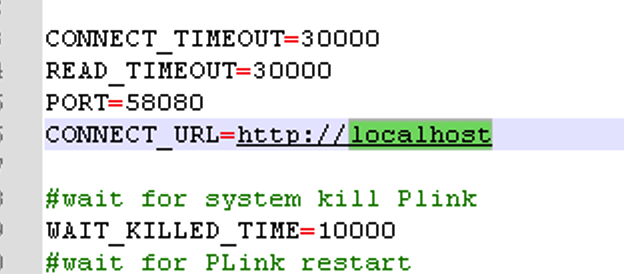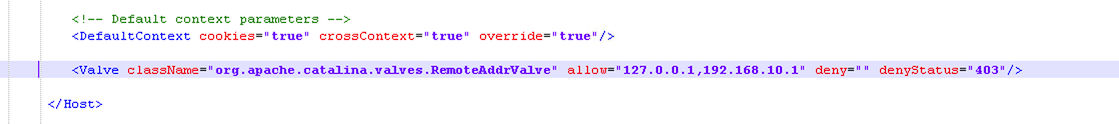...
Upgrade from 8.2.808 - Install Business Link 8.2.848
Once the upgrade is complete, you will need to perform 2 edits.
Edit the monitor.properties file
- Browse to C:\Program Files (x86)\Kodak\BusinessLink\3.0.
- Right click on monitor.properties and open it in a text editor.
- Change the connect URL to localhost
- Save the file
Edit the server.xml
- Browse to: C:\Program Files (x86)\Kodak\BusinessLink\3.0\yoho\server\default\deploy\jbossweb-tomcat50.sar
- Right click on the file called server.xml and open it in a text editor
- Scroll down to the bottom and fine the line starting with <Valve, and add the IP of the MIS. To add an additional IP, put a comma after the first IP and then enter the second IP (example below).
You can keep the localhost IP as it will be beneficial in the future for when ALCES is used.
New features, enhancements, fixed bugs, and known limitations
...