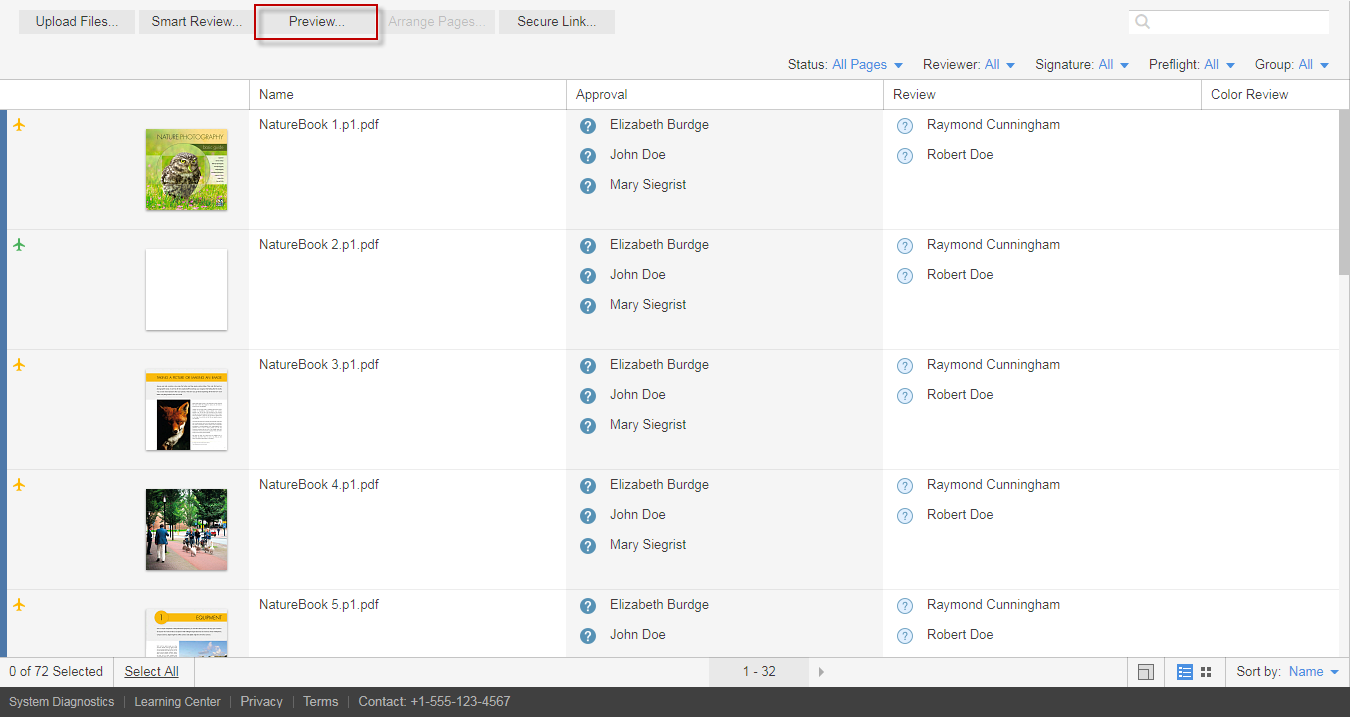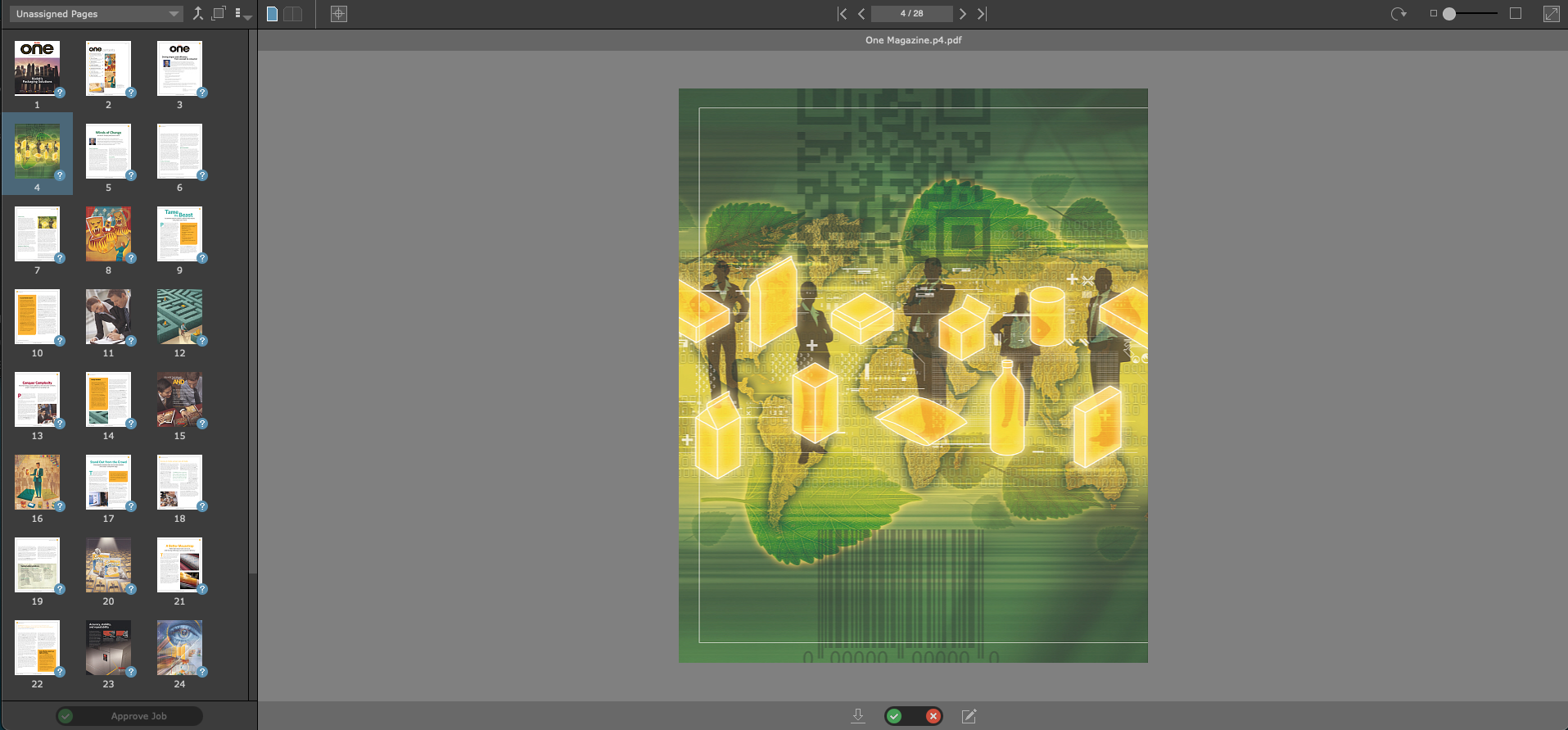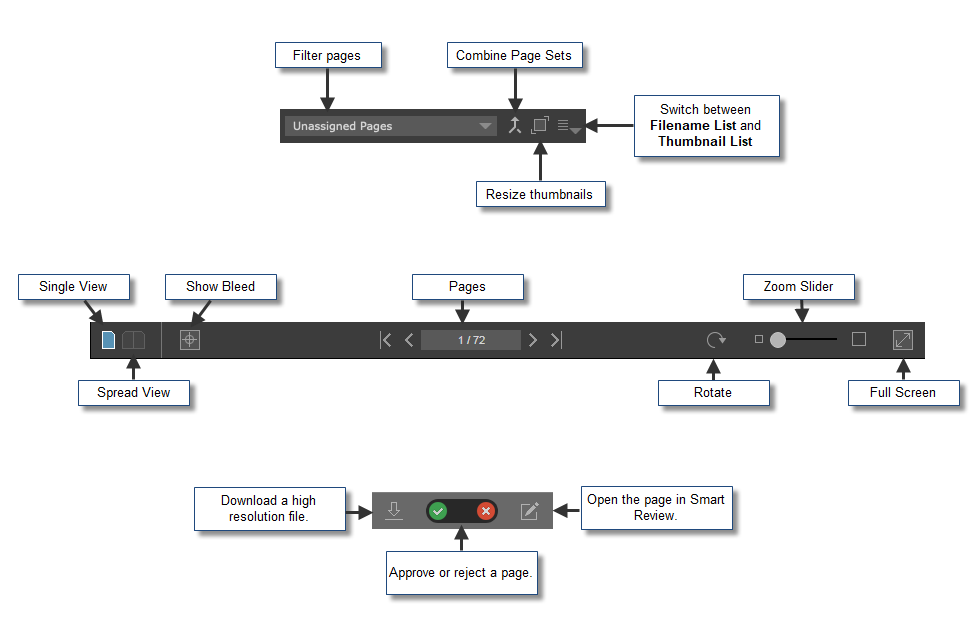...
- Locate the job, and click the job name.
The pages of your job are displayed. - In the actions and filters area, click the Preview button.
The following Preview window opens: - Use the following tools to view and approve Pages:
- To approve Jobs, Signatures, Page Sets or Versions, click the button in the lower-left corner of the screen:
- Approve all the pages at once by clicking the Approve Job button.
- If your job has imposition, you can approve signatures by clicking the Approve Signature button.
- If your job has page sets with pages assigned to them, you can approve the page sets by clicking the Approve Page Set button.
- In LPV jobs, you can approve specific versions by clicking the Approve Version button.
For more information about the Preview tool, see the InSite Prepress Portal User Guide.