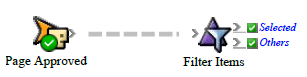| Sv translation | ||
|---|---|---|
| ||
You can edit the code for the Filter flow action to split the contents of a particular event into two groups.
|
| Sv translation | ||||||
|---|---|---|---|---|---|---|
| ||||||
Sie können den Code für die Flussaktion Filter bearbeiten und den Inhalt eines bestimmten Ereignisses in zwei Gruppen aufteilen.
Standardmäßig erstellt die Benutzeroberfläche zwei Codeblöcke: einen, der die True/False-Bedingungen für den Filter enthält, und einen weiteren, der die Bedingungen für jedes relevante Element überprüft und dieses zur Liste Accepted oder zur Liste Rejected hinzufügt. ' ======================================================= ' The ConfigureAction function implements a filter. ' It is called with the event which triggered the rule and the action. ' ================================================================ Public Sub ConfigureAction( _ ByVal triggerEvent As Creo.PWS.Automation.PrinergyDataModel.SurfaceFullEvent, _ ByVal action As Creo.PWS.Automation.GenericDataModel.FilterAction) 'Create a counter variable and initialize to the value 0 Dim idx0 As Integer = 0 'Next we create a loop that will go through all the input files (until 'the counter reaches the end of the list) Do While (idx0 < triggerEvent.Surfaces.Length) Dim idx1 As Integer = 0 Do While (idx1 < triggerEvent.Surfaces(idx0).Separations.Length) 'Check to see if this item is Accepted or Rejected If Me.IsAccepted(triggerEvent.Surfaces(idx0).Separations(idx1)) Then 'This is how we add an item to the Accepted list for the filter action.AddAcceptedItem(triggerEvent.Surfaces(idx0).Separations(idx1)) Else 'This is how we add an item to the Rejected list for the filter action.AddRejectedItem(triggerEvent.Surfaces(idx0).Separations(idx1)) End If idx1 = (idx1 + 1) Loop idx0 = (idx0 + 1) Loop End Sub ' ============================================================== ' The condition functions test each item selected by the filter. ' If it returns true the item will be added to a list of items accepted by the filter. ' If it returns false the item will be added to a list of items rejected by the filter. ' ============================================================= Private Function Condition1( _ ByVal item As Creo.PWS.Automation.PrinergyDataModel.PageApprovalChangedEvent) _ As Boolean Return (item.NewApprovalState = _ Creo.PWS.Automation.PrinergyDataModelTypes.ApprovalState.Approved) End Function Private Function Condition1( _ ByVal candidate As Creo.PWS.Automation.PrinergyDataModel.Separation) As Boolean 'We return a TRUE if this item is accepted by the filter, a FALSE value if not Return candidate.Color.IsProcessYellow End Function |
| Sv translation | ||||||
|---|---|---|---|---|---|---|
| ||||||
可以编辑过滤器流程操作的代码,将特定事件的内容拆分到两个组。
默认情况下,用户界面会创建两个代码块:一个代码块包含过滤器的 True/False 条件,另一个代码块检查每个感兴趣项的条件,并将它添加到Accepted列表或Rejected列表。 ' ======================================================= ' The ConfigureAction function implements a filter. ' It is called with the event which triggered the rule and the action. ' ================================================================ Public Sub ConfigureAction( _ ByVal triggerEvent As Creo.PWS.Automation.PrinergyDataModel.SurfaceFullEvent, _ ByVal action As Creo.PWS.Automation.GenericDataModel.FilterAction) 'Create a counter variable and initialize to the value 0 Dim idx0 As Integer = 0 'Next we create a loop that will go through all the input files (until 'the counter reaches the end of the list) Do While (idx0 < triggerEvent.Surfaces.Length) Dim idx1 As Integer = 0 Do While (idx1 < triggerEvent.Surfaces(idx0).Separations.Length) 'Check to see if this item is Accepted or Rejected If Me.IsAccepted(triggerEvent.Surfaces(idx0).Separations(idx1)) Then 'This is how we add an item to the Accepted list for the filter action.AddAcceptedItem(triggerEvent.Surfaces(idx0).Separations(idx1)) Else 'This is how we add an item to the Rejected list for the filter action.AddRejectedItem(triggerEvent.Surfaces(idx0).Separations(idx1)) End If idx1 = (idx1 + 1) Loop idx0 = (idx0 + 1) Loop End Sub ' ============================================================== ' The condition functions test each item selected by the filter. ' If it returns true the item will be added to a list of items accepted by the filter. ' If it returns false the item will be added to a list of items rejected by the filter. ' ============================================================= Private Function Condition1( _ ByVal item As Creo.PWS.Automation.PrinergyDataModel.PageApprovalChangedEvent) _ As Boolean Return (item.NewApprovalState = _ Creo.PWS.Automation.PrinergyDataModelTypes.ApprovalState.Approved) End Function Private Function Condition1( _ ByVal candidate As Creo.PWS.Automation.PrinergyDataModel.Separation) As Boolean 'We return a TRUE if this item is accepted by the filter, a FALSE value if not Return candidate.Color.IsProcessYellow End Function |
| Sv translation | ||||||
|---|---|---|---|---|---|---|
| ||||||
Es posible editar el código de la acción de flujo Filtro para dividir el contenido de un evento concreto en dos grupos.
De forma predeterminada, la interfaz de usuario crea dos bloques de código: uno que contiene las condiciones True/False para el filtro y otro que comprueba la condición para cada elemento de interés y lo agrega a las listas Accepted o Rejected. ' ======================================================= ' The ConfigureAction function implements a filter. ' It is called with the event which triggered the rule and the action. ' ================================================================ Public Sub ConfigureAction( _ ByVal triggerEvent As Creo.PWS.Automation.PrinergyDataModel.SurfaceFullEvent, _ ByVal action As Creo.PWS.Automation.GenericDataModel.FilterAction) 'Create a counter variable and initialize to the value 0 Dim idx0 As Integer = 0 'Next we create a loop that will go through all the input files (until 'the counter reaches the end of the list) Do While (idx0 < triggerEvent.Surfaces.Length) Dim idx1 As Integer = 0 Do While (idx1 < triggerEvent.Surfaces(idx0).Separations.Length) 'Check to see if this item is Accepted or Rejected If Me.IsAccepted(triggerEvent.Surfaces(idx0).Separations(idx1)) Then 'This is how we add an item to the Accepted list for the filter action.AddAcceptedItem(triggerEvent.Surfaces(idx0).Separations(idx1)) Else 'This is how we add an item to the Rejected list for the filter action.AddRejectedItem(triggerEvent.Surfaces(idx0).Separations(idx1)) End If idx1 = (idx1 + 1) Loop idx0 = (idx0 + 1) Loop End Sub ' ============================================================== ' The condition functions test each item selected by the filter. ' If it returns true the item will be added to a list of items accepted by the filter. ' If it returns false the item will be added to a list of items rejected by the filter. ' ============================================================= Private Function Condition1( _ ByVal item As Creo.PWS.Automation.PrinergyDataModel.PageApprovalChangedEvent) _ As Boolean Return (item.NewApprovalState = _ Creo.PWS.Automation.PrinergyDataModelTypes.ApprovalState.Approved) End Function Private Function Condition1( _ ByVal candidate As Creo.PWS.Automation.PrinergyDataModel.Separation) As Boolean 'We return a TRUE if this item is accepted by the filter, a FALSE value if not Return candidate.Color.IsProcessYellow End Function |
| Sv translation | ||||||
|---|---|---|---|---|---|---|
| ||||||
Vous pouvez modifier le code pour l'action de flux Filtre afin de séparer en deux groupes les contenus d'un événement spécifique.
Par défaut, l'interface utilisateur crée deux blocs de code : l'un contenant les conditions VRAI/FAUX True/Falsedu filtre et l'autre vérifiant la condition pour chaque élément d'intérêt et l'ajoutant à la liste AcceptéAccepted ou à la liste RejetéRejected. ' ======================================================= ' The ConfigureAction function implements a filter. ' It is called with the event which triggered the rule and the action. ' ================================================================ Public Sub ConfigureAction( _ ByVal triggerEvent As Creo.PWS.Automation.PrinergyDataModel.SurfaceFullEvent, _ ByVal action As Creo.PWS.Automation.GenericDataModel.FilterAction) 'Create a counter variable and initialize to the value 0 Dim idx0 As Integer = 0 'Next we create a loop that will go through all the input files (until 'the counter reaches the end of the list) Do While (idx0 < triggerEvent.Surfaces.Length) Dim idx1 As Integer = 0 Do While (idx1 < triggerEvent.Surfaces(idx0).Separations.Length) 'Check to see if this item is Accepted or Rejected If Me.IsAccepted(triggerEvent.Surfaces(idx0).Separations(idx1)) Then 'This is how we add an item to the Accepted list for the filter action.AddAcceptedItem(triggerEvent.Surfaces(idx0).Separations(idx1)) Else 'This is how we add an item to the Rejected list for the filter action.AddRejectedItem(triggerEvent.Surfaces(idx0).Separations(idx1)) End If idx1 = (idx1 + 1) Loop idx0 = (idx0 + 1) Loop End Sub ' ============================================================== ' The condition functions test each item selected by the filter. ' If it returns true the item will be added to a list of items accepted by the filter. ' If it returns false the item will be added to a list of items rejected by the filter. ' ============================================================= Private Function Condition1( _ ByVal item As Creo.PWS.Automation.PrinergyDataModel.PageApprovalChangedEvent) _ As Boolean Return (item.NewApprovalState = _ Creo.PWS.Automation.PrinergyDataModelTypes.ApprovalState.Approved) End Function Private Function Condition1( _ ByVal candidate As Creo.PWS.Automation.PrinergyDataModel.Separation) As Boolean 'We return a TRUE if this item is accepted by the filter, a FALSE value if not Return candidate.Color.IsProcessYellow End Function |
| Sv translation | ||||||
|---|---|---|---|---|---|---|
| ||||||
フィルタフロー アクション用のコードを編集して、特定イベントの内容を 2 つのグループに分割できます。
ユーザー インターフェイスのデフォルトでは 2 つのコード ブロックが作成されます。1 つ目のコードにはフィルタ用の True/False 条件が含まれており、もう 1 つのコードでは必要な各アイテムの条件をチェックして、[Accepted]リストまたは[Rejected]リストに追加します。 ' ======================================================= ' The ConfigureAction function implements a filter. ' It is called with the event which triggered the rule and the action. ' ================================================================ Public Sub ConfigureAction( _ ByVal triggerEvent As Creo.PWS.Automation.PrinergyDataModel.SurfaceFullEvent, _ ByVal action As Creo.PWS.Automation.GenericDataModel.FilterAction) 'Create a counter variable and initialize to the value 0 Dim idx0 As Integer = 0 'Next we create a loop that will go through all the input files (until 'the counter reaches the end of the list) Do While (idx0 < triggerEvent.Surfaces.Length) Dim idx1 As Integer = 0 Do While (idx1 < triggerEvent.Surfaces(idx0).Separations.Length) 'Check to see if this item is Accepted or Rejected If Me.IsAccepted(triggerEvent.Surfaces(idx0).Separations(idx1)) Then 'This is how we add an item to the Accepted list for the filter action.AddAcceptedItem(triggerEvent.Surfaces(idx0).Separations(idx1)) Else 'This is how we add an item to the Rejected list for the filter action.AddRejectedItem(triggerEvent.Surfaces(idx0).Separations(idx1)) End If idx1 = (idx1 + 1) Loop idx0 = (idx0 + 1) Loop End Sub ' ============================================================== ' The condition functions test each item selected by the filter. ' If it returns true the item will be added to a list of items accepted by the filter. ' If it returns false the item will be added to a list of items rejected by the filter. ' ============================================================= Private Function Condition1( _ ByVal item As Creo.PWS.Automation.PrinergyDataModel.PageApprovalChangedEvent) _ As Boolean Return (item.NewApprovalState = _ Creo.PWS.Automation.PrinergyDataModelTypes.ApprovalState.Approved) End Function Private Function Condition1( _ ByVal candidate As Creo.PWS.Automation.PrinergyDataModel.Separation) As Boolean 'We return a TRUE if this item is accepted by the filter, a FALSE value if not Return candidate.Color.IsProcessYellow End Function |