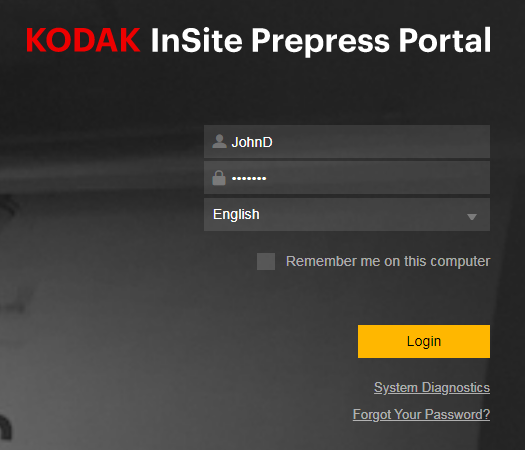- Open a web browser, and type the address (URL) of the Prepress Portal server.
- Type your user name and password, select a language, and click Login.
Note: New and forgotten password users are required to reset their password during first login. Enter your username and pre-assigned password then click the Login button. Click the Change Password link to reset your password. - The Kodak InSite Prepress Portal window appears.
- To log off, click Logout in the top-right corner of the toolbar.
...