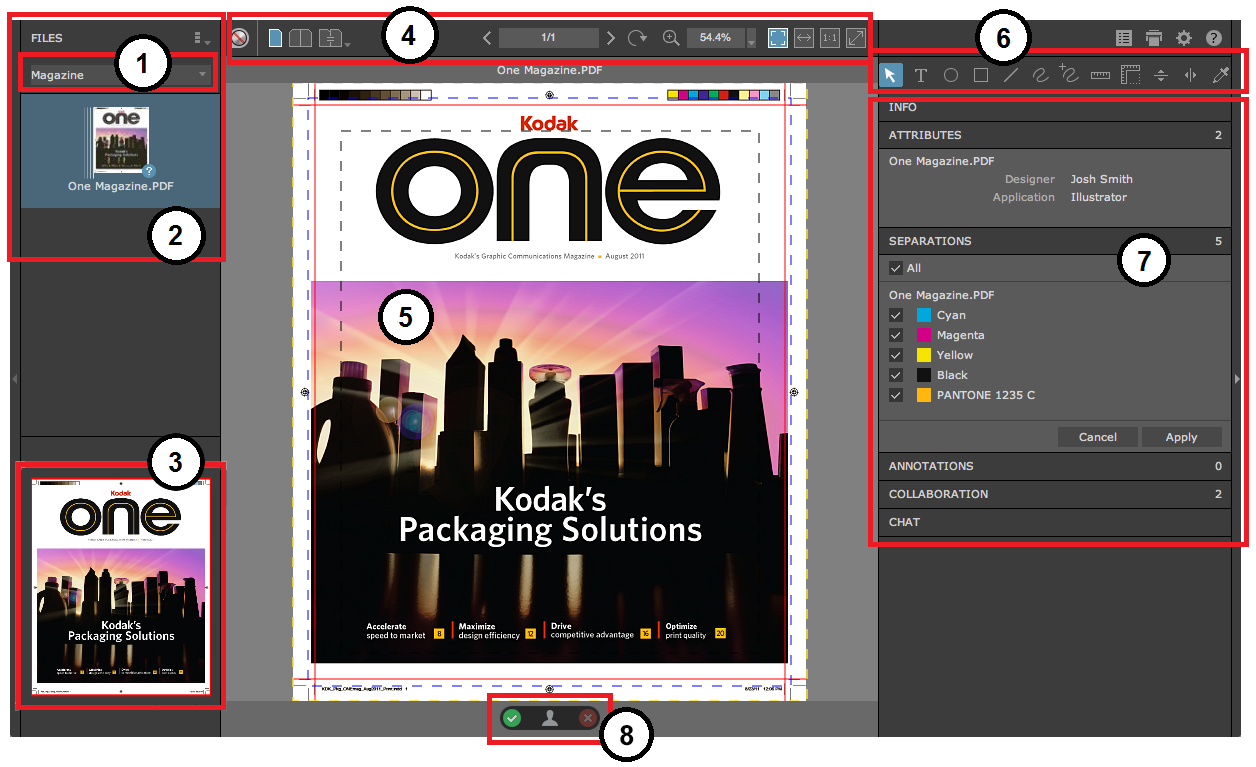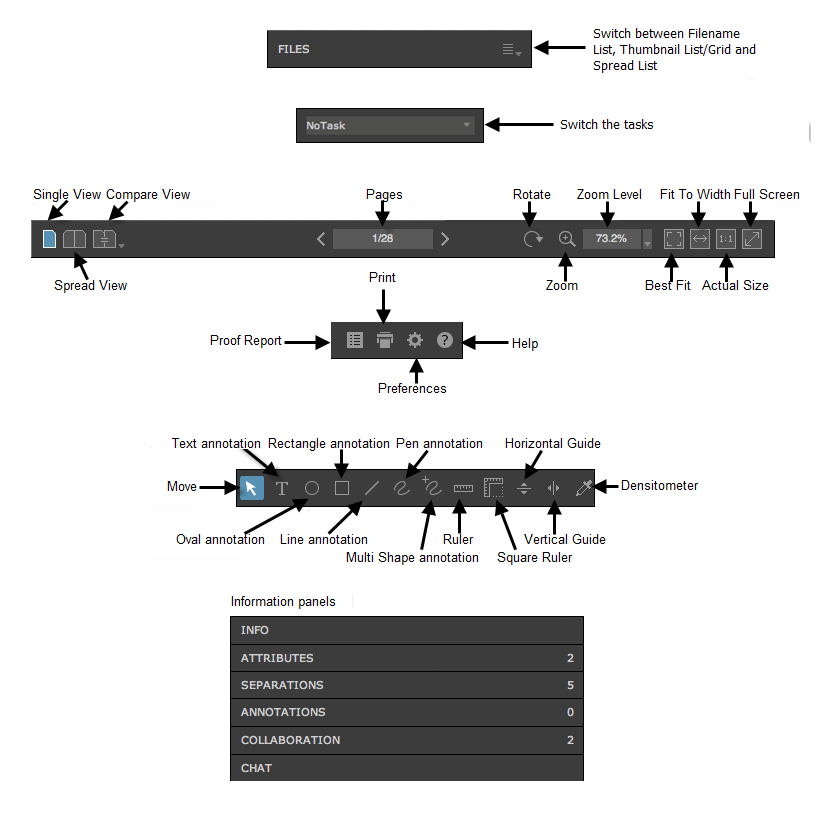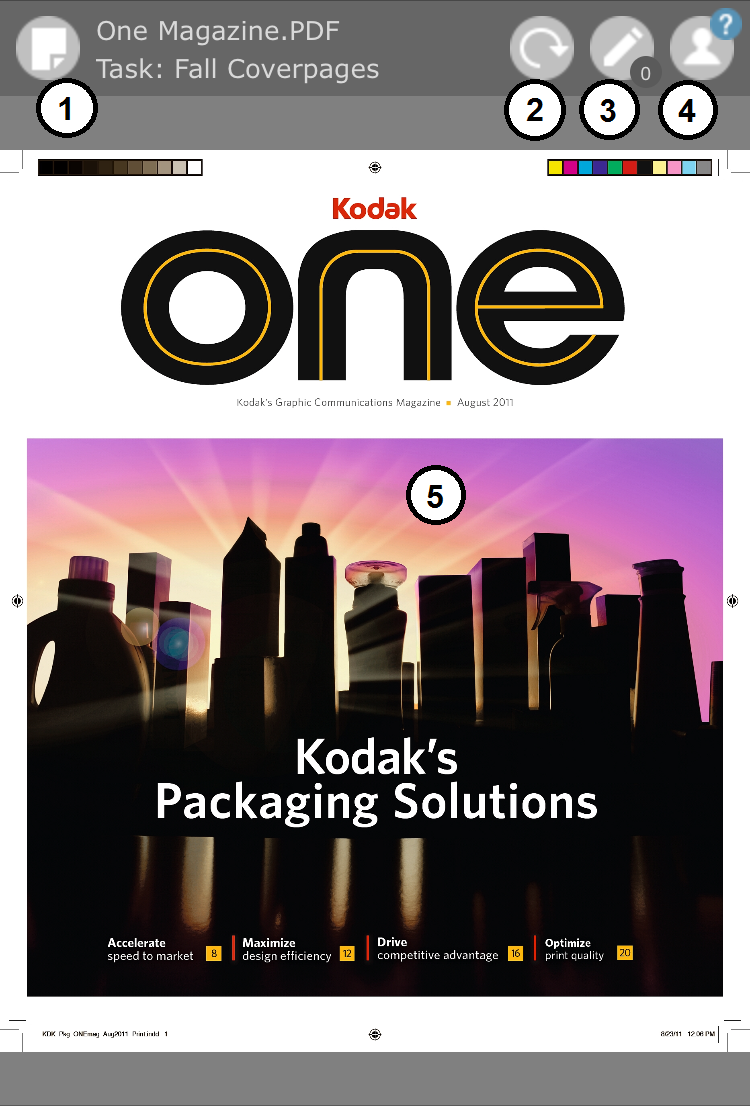From the My Tasks view, the Manage Tasks view, or the Projects, Libraries view, click a thumbnail of an element.
The files open in the Smart Review.Number Area in the Smart Review window 1 Task list 2 Files list 3 Navigation tool 4 View and zoom tools 5 Canvas area 6 Annotation toolbar 7 Information panels (provide detailed information about the file, such as attributes and annotation details)
8 Approval and user status panel
Smart Review tools
Smart Review Mobile Viewer
When you use a mobile or tablet device and browse InSite Creative Workflow on a Web browser and open a file, the file is opened in the Smart Review Mobile Viewer. The viewer has limited functionalities but still allows you to view (zoom and rotate) files, add annotations and set status.
| Number | Components in the Smart Review Mobile Viewer |
|---|---|
| 1 | Files list |
| 2 | Rotate button |
| 3 | Annotations button |
| 4 | Status button |
| 5 | Canvas area |