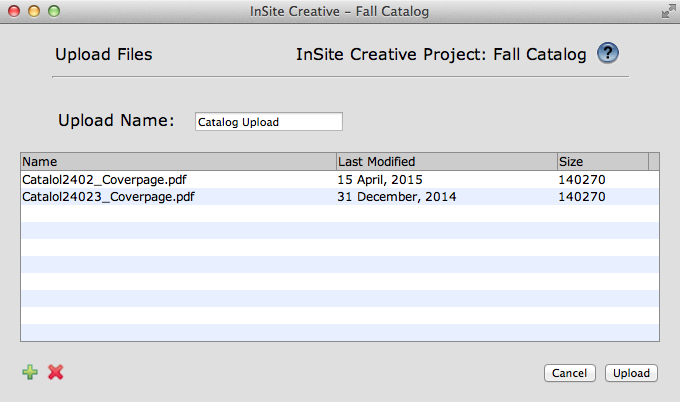Requirements: Your project role must include the Upload user right.
- Open a project or a library.
- Double-click Elements and navigate to the location where you want to upload file(s) to.
- Perform one of the following actions:
- Drag the files directly to the main pane area.
From the Upload menu, select Upload Items. Drag the files into the Upload Files dialog box or use the browse to locate the files.
- If desired, type a name for the upload.
- Click Upload.
- When the file transfer process is complete, click Close.