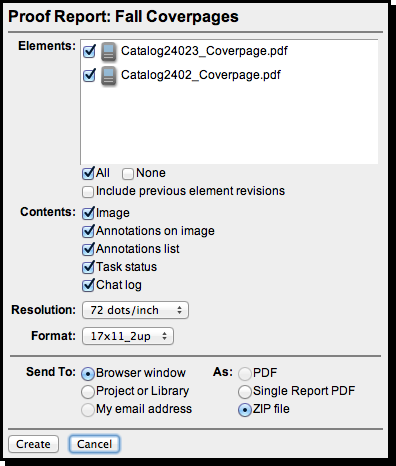A proof report is a report that summarizes the status, the annotations, and other information of a task(s). You can generate a proof report for multiple elements in a task or for a single element across multiple tasks.
- To generate proof reports, perform the following actions:
From the Tasks view:
- Select a task from the Manage Tasks view or the Projects, Libraries view.
- From the Task menu, select Generate Proof Report.
- In the Elements area, select the elements that you want to include in the report.
- Select the required options and click Create.
- Select an element that is a part of at least one task.
- From the Task menu, select Generate Proof Report.
- In the Task area, select the tasks that you want to include in the report.
- Select the required options and click Create.
- From Smart Review:
- While you are viewing a task element, click the Proof Report button.
- Select the required options and click Create.