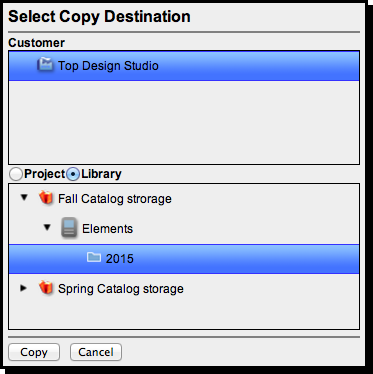You can copy and move files within the same project or library or to and from the different project or library or even other customer’s project or library if you have a proper access user rights to those destinations.
- Select elements to copy or move.
- From the Element menu, select Copy Elements or Move Elements.
In the Select Copy Destination or the Select Move Destination dialog box, specify the required destination.
- Click Copy or Move.
- Close the Copy Progress or the Move Progress dialog box.